As a content creator, you know the power of email marketing. But who has the time to manually send emails to every subscriber? That’s where automation comes in. And with the ConvertKit Creator plan, you can unlock a whole new level of email marketing efficiency.
I’ve been using ConvertKit for years now, and it’s been a game-changer for my business. It allows me to focus on creating great content while the platform handles all the heavy lifting when it comes to email marketing. I’m excited to share my knowledge and show you how to harness the power of ConvertKit’s automation features to grow your audience and engage your subscribers like never before.
In this guide, I’ll walk you through everything you need to know about automating your email marketing with the ConvertKit Creator plan. From setting up your first automation workflow to crafting captivating emails that convert, you’ll have all the tools you need to create a seamless and impactful email marketing strategy.
So, are you ready to say goodbye to manual email marketing and hello to effortless automation? Let’s dive in!
Step 1: Setting Up Your ConvertKit Creator Plan
First things first, you need to be signed up for the ConvertKit Creator plan. If you haven’t already, head over to their website and choose the plan that best suits your needs. Once you’ve signed up and are logged into your ConvertKit account, you’re ready to start building your email automation workflows.
Step 2: Understanding Your Subscribers
Before you start creating automated email sequences, it’s crucial to understand your audience. What are their interests? What are their pain points? What are they looking for from you? The more you know about your subscribers, the better you’ll be able to tailor your emails and automation workflows to their needs.
You can use ConvertKit’s powerful segmentation features to divide your subscribers into different groups based on their interests, purchase history, or other criteria. This allows you to create highly targeted email campaigns that resonate with each segment.
Step 3: Building Your First Email Automation Workflow
ConvertKit makes it easy to create automated email sequences. Here’s a step-by-step guide to get you started:
- Go to the “Automations” section in your ConvertKit dashboard.
- Click on “Create Automation” and choose from the various templates or start from scratch.
- Select your trigger. This is the event that will initiate your automation workflow. Some common triggers include a new subscriber signing up for your email list, a subscriber purchasing a product, or a subscriber clicking on a specific link.
- Add your email sequences. You can create multiple email sequences, each with its own unique content and purpose.
- Set your delays. You can choose to send emails immediately after a trigger or schedule them for a later date or time.
- Test your automation workflow. Always test your automation workflows before launching them to ensure everything is working as intended.
Step 4: Crafting Captivating Emails That Convert
The key to successful email marketing is creating engaging emails that your subscribers actually want to read. Here are some tips for crafting email content that converts:
- Keep it personal: Address your subscribers by name and use a conversational tone.
- Focus on value: Don’t just sell your products or services. Instead, offer valuable content that educates and entertains your subscribers.
- Use a strong call to action: Tell your subscribers what you want them to do next, whether it’s visiting your website, making a purchase, or signing up for a webinar.
- Test and refine: Use ConvertKit’s built-in analytics to track your email performance and make adjustments as needed.
Step 5: Monitoring and Optimizing Your Email Marketing Strategy
Email marketing isn’t a “set it and forget it” strategy. You need to constantly monitor your performance and make adjustments as needed. ConvertKit provides you with detailed analytics to track your email open rates, click-through rates, and other metrics.
Use this data to identify what’s working and what’s not, and then make changes to improve your email marketing strategy.
FAQs
1. How to automate email in ConvertKit?
To automate email in ConvertKit, you need to create an automation workflow. This involves setting up a trigger (the event that starts the workflow), adding email sequences (the emails you want to send), setting delays (how long to wait between emails), and then testing the entire workflow.
2. How do you automate email marketing?
Email marketing automation allows you to send emails automatically based on certain events, such as a subscriber signing up, opening an email, or clicking on a link. This helps you create personalized email experiences and engage your subscribers without having to manually send every email.
3. How to use ConvertKit for email marketing?
ConvertKit offers a comprehensive platform for email marketing, including features for building your email list, creating automated email sequences, and analyzing your email performance. To use it effectively, you need to familiarize yourself with the platform’s features and learn how to set up automation workflows.
4. How do I plan an email automation?
The best way to plan an email automation is to consider your audience, their needs, and your goals. What are you trying to achieve with your emails? Then, create a workflow that includes the relevant triggers, email sequences, and delays to achieve those goals.
5. Can you give me some email automation workflow examples?
- Welcome sequence: This sequence is triggered when a new subscriber signs up for your email list. It usually includes several emails that introduce you and your brand, provide valuable information, and encourage engagement.
- Abandoned cart sequence: This sequence is triggered when a subscriber adds items to their cart but doesn’t complete the purchase. It usually includes emails that remind the subscriber about their abandoned cart and offer incentives to complete the purchase.
- Product launch sequence: This sequence is triggered when you launch a new product or service. It usually includes emails that build anticipation, provide information about the new product, and offer early-bird discounts or other incentives.
Final thoughts:
Automating your email marketing with the ConvertKit Creator plan is a game-changer for any creator looking to build a loyal and engaged audience. By understanding your subscribers, creating captivating emails, and leveraging automation, you can create a powerful email marketing strategy that drives results. Remember, email marketing is a marathon, not a sprint. Be patient, experiment, and iterate until you find what works best for you.
Try ConvertKit
ConvertKit is the only email marketing platform we use, and will ever use.
ConvertKit is our #1 recommended email marketing platform because it has been built with care to the exact needs of creators building online businesses. Their user experience is very user-friendly. And segmenting our subscribers into focused groups so that we can deliver content specific to their needs has never been easier. We’re all-in on ConvertKit.
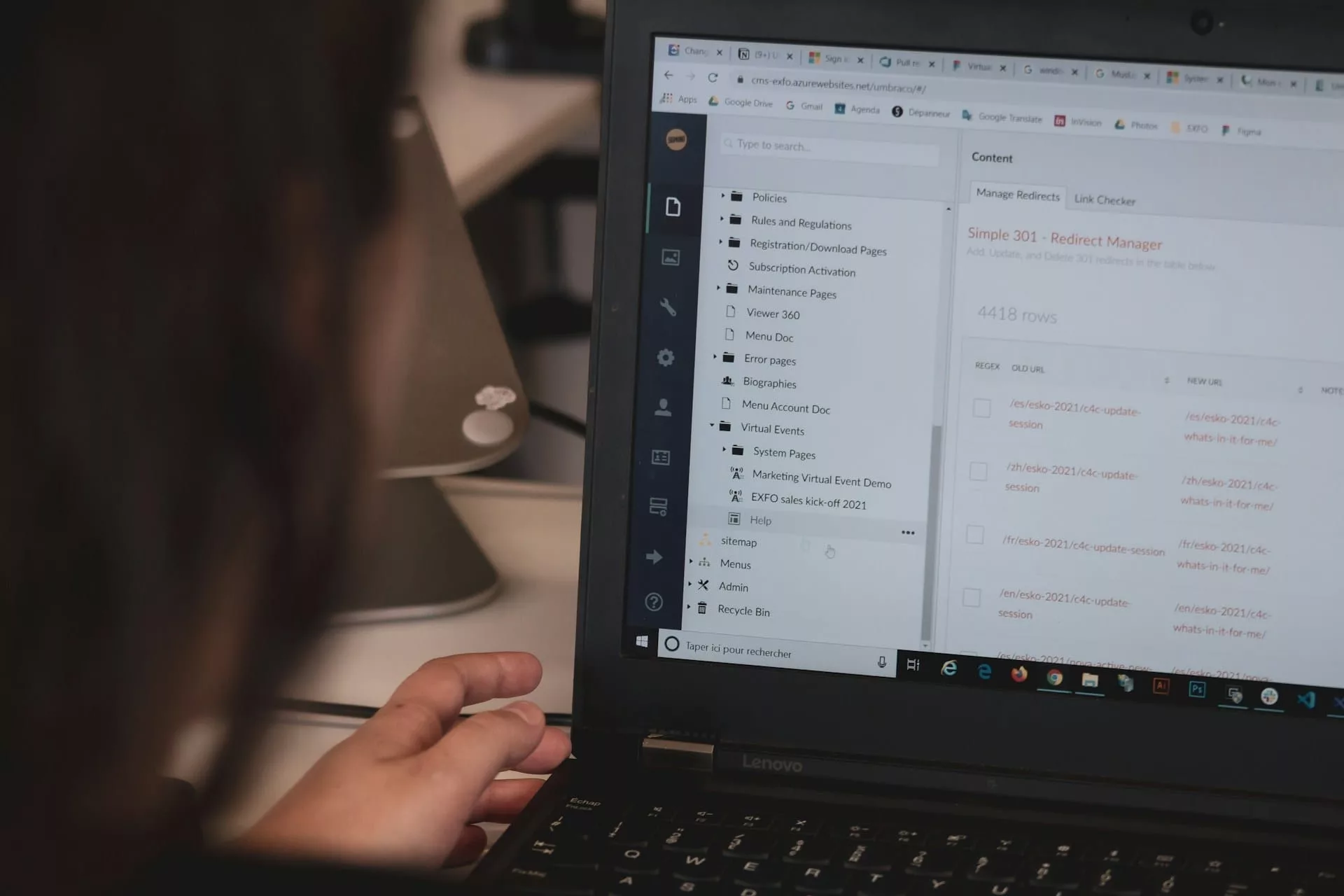
Leave a Reply Cancel reply