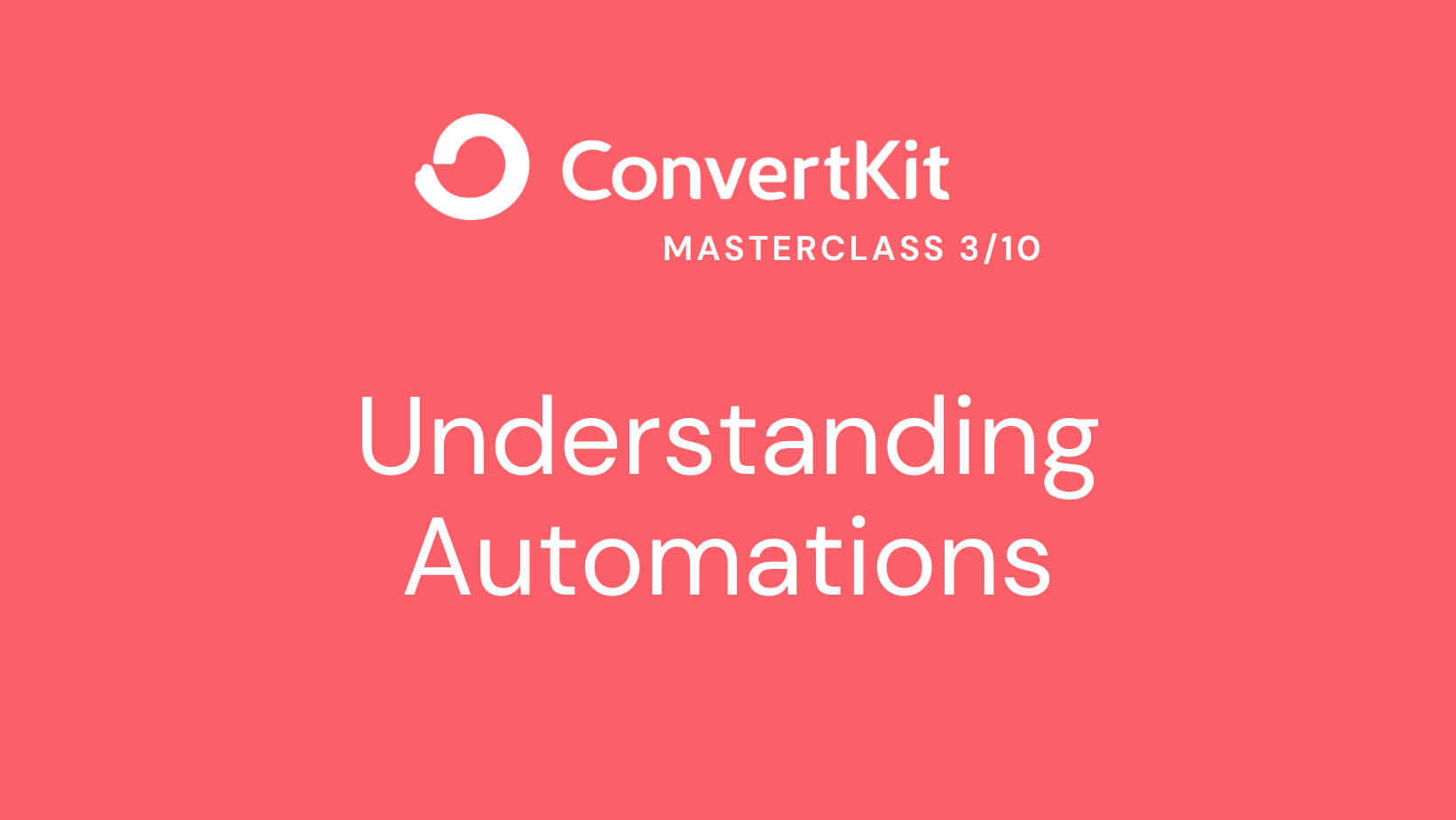Automations are the backbone of any email marketing campaign. They allow you to automate your email marketing, freeing up your time to focus on other aspects of your business. Convertkit has a powerful automation system that can help you to streamline your email marketing efforts and maximize your results. In this in-depth guide, we’ll walk you through everything you need to know to get started with Convertkit Automations.
- What are Convertkit Automations?
- Setting up your first automation
- Understanding triggers and actions
- Using tags to segment your audience
- Advanced automation strategies
- Troubleshooting common automation issues

Try ConvertKit
ConvertKit is the only email marketing platform we use, and will ever use.
ConvertKit is our #1 recommended email marketing platform because it has been built with care to the exact needs of creators building online businesses. Their user experience is very user-friendly. And segmenting our subscribers into focused groups so that we can deliver content specific to their needs has never been easier. We’re all-in on ConvertKit.
What are Convertkit Automations?
ConvertKit Automations are a powerful tool that can streamline your email marketing efforts and help you nurture and engage with your audience effectively. With ConvertKit, you can automate various actions, such as sending emails, adding or removing tags, and triggering sequences based on specific actions or behaviors. This level of automation allows you to deliver targeted and personalized content to your subscribers, ultimately leading to higher conversion rates and a more engaged audience.
Benefits of ConvertKit Automations
- Time-Saving Efficiency:
Automations allow you to create a set of rules and triggers that will automatically perform tasks based on specific conditions or actions taken by your subscribers. By automating repetitive tasks, you can free up your time to focus on other aspects of your business. - Increased Engagement:
With ConvertKit Automations, you can send personalized and relevant content to your subscribers based on their interests, behaviors, or actions they take within your emails or on your website. This targeted approach ensures that your subscribers receive content that is most likely to resonate with them, resulting in higher engagement rates. - Improved Segmentation:
Automations help you segment your audience based on their interests, preferences, or actions. By assigning tags or removing tags based on specific triggers, you can create tailored segments that allow you to deliver highly targeted content and promotions to the right people at the right time. - Enhanced Conversion Rates:
By delivering personalized content to your subscribers, you can build stronger connections and trust. This, in turn, increases the likelihood of conversions, whether it’s making a purchase, signing up for a webinar, or downloading a lead magnet. ConvertKit Automations help guide your subscribers through a well-defined customer journey, leading them closer to your desired goal.
Getting Started with ConvertKit Automations
To begin using ConvertKit Automations, you need to have an active ConvertKit account and a list of subscribers. Once you’re ready, follow these steps to set up your first automation:
- Define Your Goal:
Determine the objective of your automation. Is it to welcome new subscribers, deliver a lead magnet, or promote a product? Clearly define the desired outcome before proceeding. - Choose Your Trigger:
Select the action or behavior that will trigger the automation. This can be subscribing to a specific form, clicking a link, making a purchase, or any other action that holds significance for your marketing strategy. - Determine Your Actions:
Decide what actions ConvertKit should take once the trigger occurs. You can send an email, add or remove tags, subscribe or unsubscribe from a sequence, apply a custom field, or utilize other available options. - Configure Your Automation:
Set up the sequence of actions and conditions using ConvertKit’s intuitive visual automation builder. Drag and drop elements to create a flowchart that represents the steps and decisions in your automation. - Test and Monitor:
Before activating your automation, thoroughly test it to ensure it functions as intended. Monitor its performance regularly to identify any potential issues or areas for optimization.
ConvertKit Automations provide a powerful way to engage with your subscribers, deliver personalized content, and increase conversion rates. By leveraging the various triggers, actions, and segmentation features, you can create a tailored and automated email marketing strategy that saves you time and delivers impressive results. Stay tuned as we dive deeper into ConvertKit Automations in the subsequent sections of this in-depth guide.