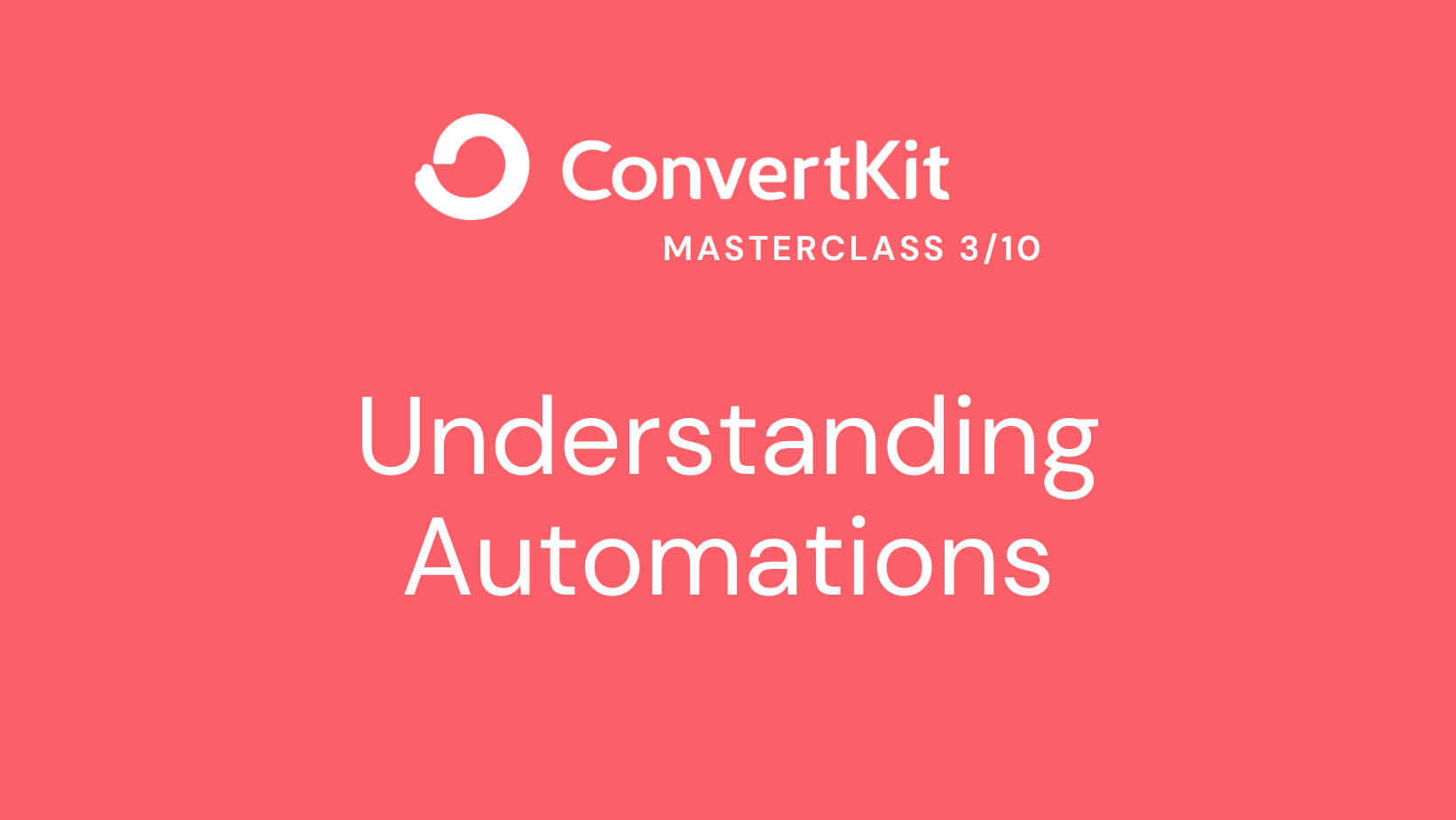Setting up your first automation
Setting up your first automation in ConvertKit is an exciting step towards streamlining your email marketing efforts. To help you understand the process, let’s walk through an example of setting up an automation for welcoming new subscribers.
Example: Welcoming New Subscribers
- Define Your Goal: The objective of this automation is to send a warm welcome email to new subscribers and provide them with valuable information about your brand or offer.
- Choose Your Trigger: In ConvertKit, the trigger for this automation would be when someone subscribes to a specific form. You can create a dedicated form on your website or use an existing one.
- Determine Your Actions: The actions you can take within this automation include sending an email, adding tags, or subscribing to a sequence. For our example, we’ll start by sending a welcome email.
- Configure Your Automation: Here’s how you can set up this automation in ConvertKit:
- Log in to your ConvertKit account and navigate to the Automations tab.
- Click on “Create Automation” and give your automation a descriptive name, like “Welcome New Subscribers.”
- Choose your trigger by selecting the form where subscribers will be added. If you haven’t created the form yet, you can do so by going to Forms and clicking on “Create Form.”
- Once you’ve selected the form, you can set up the trigger condition, such as “Subscribes to [Form Name].”
- Next, click on the “+” button to add an action. Choose “Send Email” from the dropdown menu.
- Select the email you want to send as a welcome message. If you haven’t created the email yet, you can do so by going to Messages and clicking on “Create Email.”
- Customize the email content to provide a warm welcome to your new subscribers. You can introduce yourself, share some valuable information or resources, and set expectations for future emails.
- Once you’ve finalized the email, click “Save” to add it to your automation.
- Optionally, you can add more actions to this automation. For example, you can add a tag to segment your subscribers or subscribe them to a sequence that delivers a series of onboarding emails.
- Test and Activate Your Automation: Before activating your automation, it’s crucial to test it to ensure everything is functioning as intended. You can use ConvertKit’s preview feature to see how the automation will work based on different scenarios.
Once you’re confident with your automation setup, you can activate it by toggling the status to “Active”. ConvertKit will start tracking the triggers and performing the actions based on the conditions you’ve set.
Remember to regularly monitor your automation’s performance and make adjustments as needed. You can track metrics such as open rates, click-through rates, and conversions to gauge the effectiveness of your automation.
Setting up your first automation in ConvertKit is a straightforward process that involves defining your goal, choosing a trigger, determining actions, configuring the automation, and testing it before activation. By following these steps and customizing the automation to fit your specific objectives, you can effectively engage with your subscribers and provide them with a seamless onboarding experience. In the next section, we’ll delve deeper into the different triggers and actions available in ConvertKit Automations.