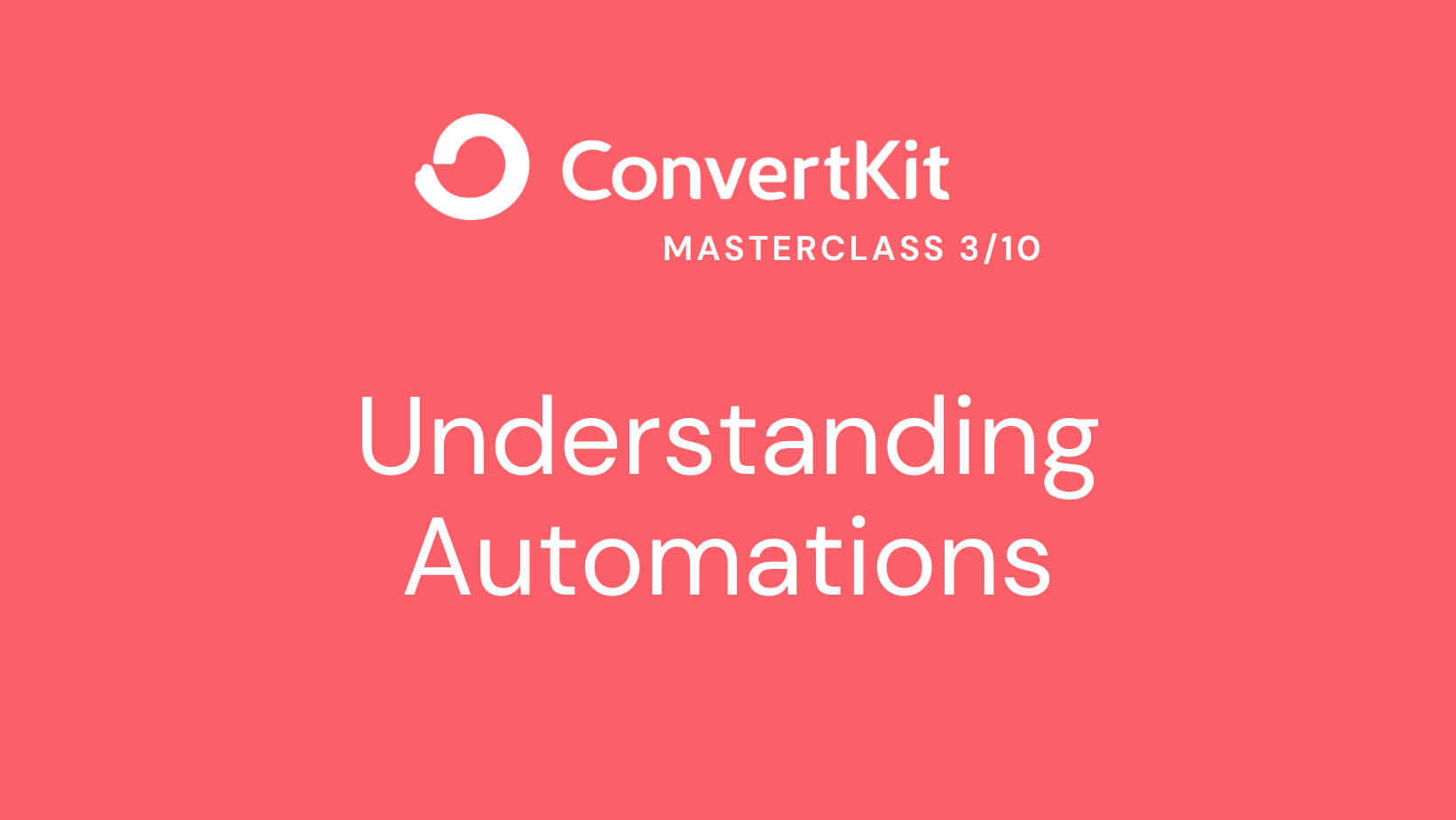Understanding Triggers and Actions
In ConvertKit Automations, triggers and actions are the building blocks that determine how your automation flows and what actions are performed based on specific conditions. Understanding these triggers and actions is essential for creating effective and personalized email marketing campaigns. Let’s explore them in more detail:

Try ConvertKit
ConvertKit is the only email marketing platform we use, and will ever use.
ConvertKit is our #1 recommended email marketing platform because it has been built with care to the exact needs of creators building online businesses. Their user experience is very user-friendly. And segmenting our subscribers into focused groups so that we can deliver content specific to their needs has never been easier. We’re all-in on ConvertKit.
Triggers
Triggers are the events or actions that initiate an automation. They define when and how the automation should be activated. ConvertKit offers several triggers to choose from, including:
- Form Submissions: This trigger is activated when someone submits a specific form on your website or landing page.
- Tag Additions or Removals: Triggers can be set to activate when a subscriber is tagged or when a specific tag is removed from a subscriber’s profile.
- Link Clicks: You can trigger an automation when a subscriber clicks on a specific link within your email. This can be useful for delivering targeted content based on their interests or engagement.
- Custom Field Changes: Automation can be triggered when a subscriber’s custom field values change. This can help you respond to specific subscriber actions or preferences.
- Purchase Events: If you’re selling products or services, you can set up automations triggered by specific purchase events, such as a successful transaction or abandoned cart.
Actions
Actions are the tasks or operations that ConvertKit performs when a trigger event occurs. They determine how your subscribers will interact with your email campaigns. Some common actions in ConvertKit Automations include:
- Sending Emails: You can set up actions to send one or multiple emails to your subscribers. This allows you to deliver targeted content, welcome sequences, or follow-up messages based on subscriber actions or behaviors.
- Adding or Removing Tags: Tags are a powerful way to segment your audience. ConvertKit allows you to add or remove tags based on specific triggers, enabling you to tailor your messaging and campaigns to different segments.
- Subscribing or Unsubscribing from Sequences: Sequences are a series of pre-written emails that are sent to subscribers on a predefined schedule. With ConvertKit Automations, you can automatically subscribe or unsubscribe subscribers from sequences based on their actions or triggers.
- Delaying Actions: You can introduce delays in your automation to control the timing of actions. For example, you can delay sending an email after a trigger event to ensure it aligns with your subscriber’s journey.
- Applying Custom Fields: Custom fields allow you to store additional information about your subscribers. ConvertKit Automations can update or apply specific values to custom fields based on triggers or actions.
By combining triggers and actions strategically, you can create dynamic and personalized email sequences that engage your audience at the right time and with the right content.
Best Practices for Using Triggers and Actions
- Keep it Relevant: Ensure that the triggers and actions you choose align with your overall marketing strategy and the specific goals of each automation. Targeted and relevant content leads to higher engagement and conversions.
- Test and Iterate: Regularly monitor the performance of your automations and make adjustments as needed. A/B testing different triggers, actions, and email content can help optimize your campaigns for better results.
- Segment Your Audience: Use tags and triggers to segment your audience based on their interests, behaviors, or demographics. This allows you to send highly targeted content and promotions to specific segments, improving engagement and conversion rates.
- Maintain a Clear Flow: When designing your automation, create a logical flow that guides your subscribers through a cohesive journey. Ensure that the triggers and actions make sense in the context of your overall email campaign.
Understanding triggers and actions is crucial for harnessing the full potential of ConvertKit Automations. By selecting the right triggers and configuring the appropriate actions, you can deliver personalized, targeted content to your audience!