Understanding the Importance of Email Newsletter Performance
In today s digital age, email newsletters remain one of the most effective tools for engaging with your audience. However, sending out beautiful emails isn t enough. You need to track email newsletter performance to ensure they resonate with your subscribers and drive results. This article will guide you through how to track email newsletter performance for maximum engagement.
Why Tracking Email Newsletter Performance is Essential
Monitoring how your email newsletters perform helps you understand subscriber behavior, preferences, and areas for improvement. By tracking performance metrics, you can:
- Identify which content resonates with your audience.
- Increase open rates and click-through rates (CTR).
- Refine your targeting strategies.
- Enhance overall subscriber engagement and retention.
Key Metrics to Track Email Newsletter Performance
To effectively track email newsletter performance, it s crucial to know which metrics to focus on. Here are some key performance indicators (KPIs) to get started:
1. Open Rate
Your open rate reflects the percentage of subscribers who opened your email. It s a vital metric that indicates the effectiveness of your subject lines. To improve your open rates, consider A/B testing different subject lines.
2. Click-Through Rate (CTR)
The click-through rate measures the percentage of recipients who clicked on one or more links in your newsletter. A higher CTR signifies that your content is engaging and encourages action. Make sure to analyze which links get the most clicks to refine your content strategy.
3. Conversion Rate
The conversion rate tells you how many subscribers took the desired action after clicking through your email, whether that s signing up for a webinar, downloading an eBook, or making a purchase. This metric is essential if your newsletters are tied to specific goals.
4. Bounce Rate
Your bounce rate represents the percentage of emails that couldn t be delivered to your recipients. High bounce rates can affect your sender reputation, so it s important to regularly clean your email list to maintain deliverability.
5. Unsubscribe Rate
The unsubscribe rate indicates how many recipients opted out of receiving your emails. Monitoring this number can help identify what may be causing dissatisfaction among your audience.
How to Track Email Newsletter Performance Effectively
Now that we know the key metrics to focus on, let s explore some effective ways to track these performance indicators.
1. Use Email Marketing Platforms
Most email marketing platforms come with built-in analytics tools that simplify tracking performance. Tools like ConvertKit offer comprehensive dashboards that show all the essential metrics at a glance. This can alleviate the hassle of manually calculating performance.
2. Implement UTM Parameters
Using UTM parameters on links within your newsletter allows you to track traffic in Google Analytics. This provides in-depth data on how your email traffic is performing against your other marketing channels.
3. Conduct A/B Testing
A/B testing is a great way to learn what works best for your audience. Experiment with different subject lines, content styles, call-to-action buttons, and send times to optimize your emails for maximum engagement.
4. Monitor Social Shares
If your newsletters contain shareable content, track social media shares. This engagement will reflect content that resonates well with your audience and can lead to increased visibility and subscribers.
Analyzing Your Results
Tracking your email newsletter performance doesn t stop at collecting data; the real magic happens during analysis. Here s how to proceed:
1. Compare Performance Over Time
Look at how your metrics change over weeks or months. An upward trend in open rates or click-through rates indicates that your strategies are working, while downward trends may require re-evaluation.
2. Segment Your Audience
Analyze performance by segmenting your audience based on their behaviors or demographics. This helps you understand which group responds best to specific types of content, allowing for more targeted newsletters going forward.
3. Setting Goals and Benchmarks
Establishing clear goals and benchmarks based on industry standards will help measure your performance effectively. For instance, if your open rate goal is 20%, use that as a baseline to gauge success.
Tips for Improving Email Newsletter Performance
After tracking your email newsletter performance, you may find areas for improvement. Here are some actionable tips:
1. Personalization
Make your newsletters feel personal by addressing subscribers by name and tailoring content to their interests. Personalized content can significantly improve engagement rates.
2. Optimize for Mobile
With most subscribers reading emails on mobile devices, ensure your newsletters are mobile-friendly. Use responsive design and concise content to cater to all screen sizes.
3. Create Compelling Content
Engaging content is at the heart of successful newsletters. Use captivating visuals, storytelling, and strong calls-to-action to entice readers to interact more with your content.
Conclusion
Tracking email newsletter performance is crucial for maximizing engagement and achieving your marketing goals. By focusing on essential metrics and utilizing the right tools, you can gain insights that lead to improved strategies. Remember, consistent analysis and optimization are key to keeping your audience engaged over time. To streamline this process, consider starting your journey with ConvertKit and watch your email performance soar!
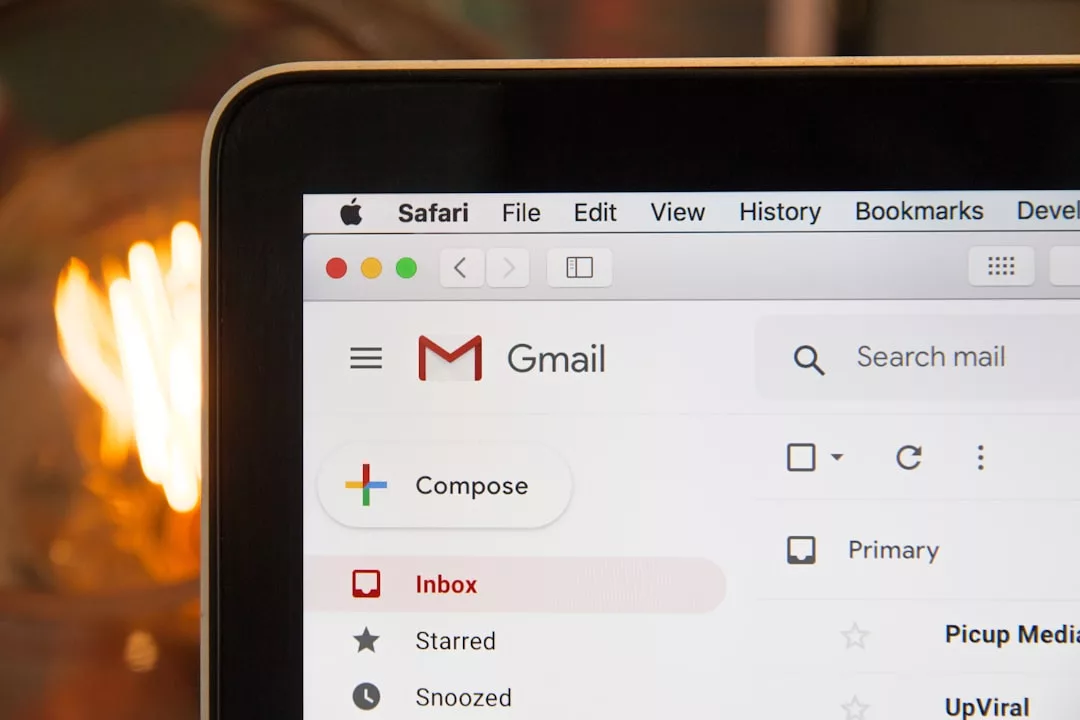

Leave a Reply