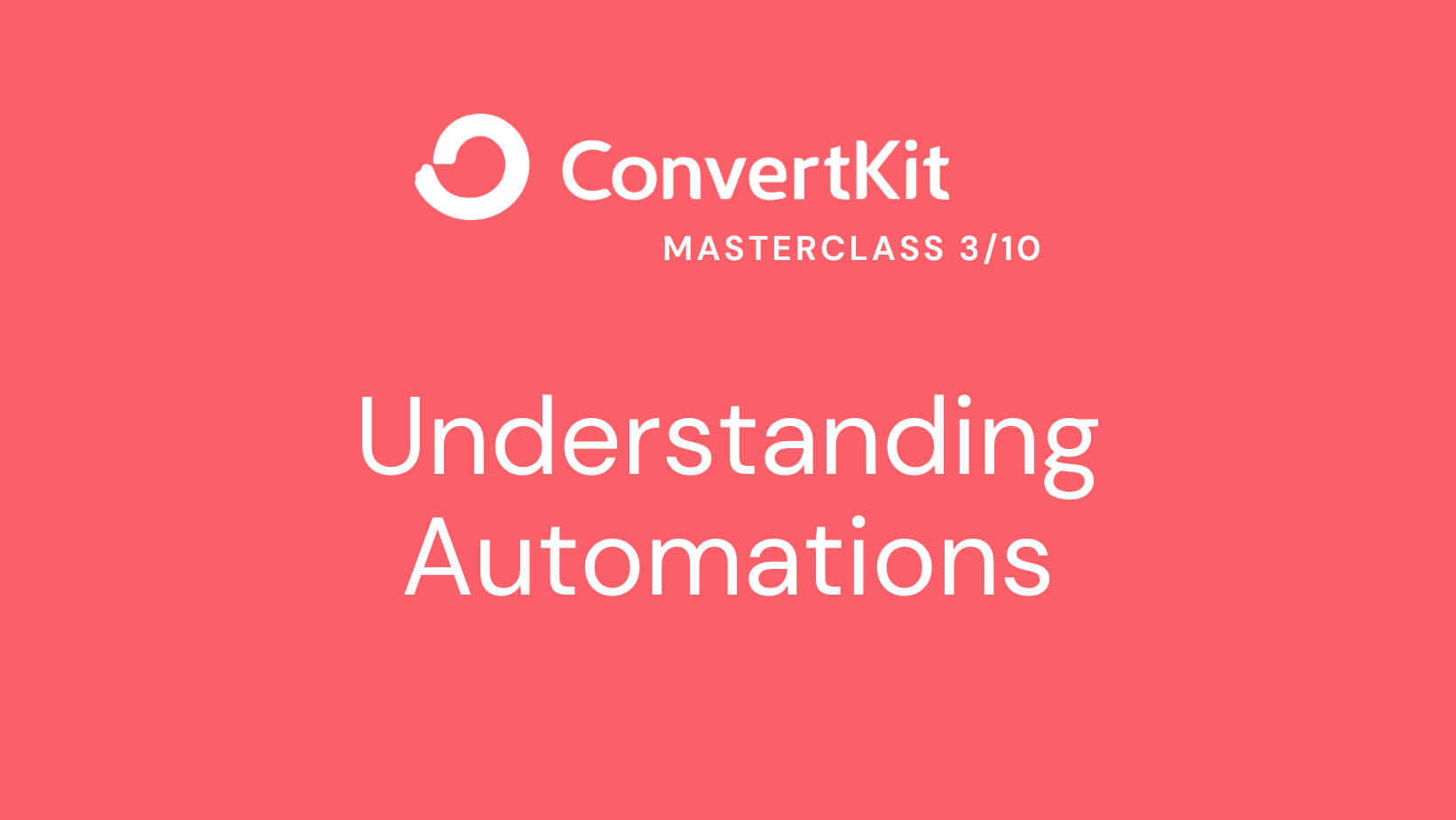Using Tags to Segment Your Audience
Tags are a powerful feature in ConvertKit that allow you to segment your audience based on their interests, behaviors, or any other criteria you define. By effectively using tags, you can send highly targeted and personalized content to specific segments of your audience, resulting in improved engagement, higher conversion rates, and a more tailored email marketing strategy. Let’s explore how you can leverage tags to segment your audience effectively:

Try ConvertKit
ConvertKit is the only email marketing platform we use, and will ever use.
ConvertKit is our #1 recommended email marketing platform because it has been built with care to the exact needs of creators building online businesses. Their user experience is very user-friendly. And segmenting our subscribers into focused groups so that we can deliver content specific to their needs has never been easier. We’re all-in on ConvertKit.
- Planning Your Tagging Strategy: Before diving into tagging, it’s important to plan your strategy and identify the criteria you’ll use to segment your audience. Consider the following:
- Subscriber Interests: Identify the different topics, products, or services that your subscribers are interested in. This could be based on their preferences, the content they’ve engaged with, or the actions they’ve taken.
- Customer Journey: Map out the various stages of your customer journey and consider how tagging can help you deliver relevant content and offers to subscribers at each stage.
- Demographics or Preferences: Determine if there are specific demographics or preferences that are relevant to your marketing efforts. This could include factors such as location, age, or specific preferences your audience may have indicated.
- Tagging Actions and Triggers: Tags can be added or removed based on specific triggers or actions. Here are some common ways you can use tags to segment your audience:
- Form Submissions: When someone submits a form, you can automatically apply tags based on the form they filled out. For example, if you have different lead magnets or opt-ins, you can apply a specific tag corresponding to each opt-in.
- Link Clicks: Tags can be applied when a subscriber clicks on a specific link in your email. This helps you identify subscribers with specific interests or engagement levels.
- Purchase Events: If you’re selling products or services, tags can be applied based on specific purchase events. For example, you can tag subscribers who have made a purchase or those who have abandoned their shopping cart.
- Custom Field Values: Tags can be applied or removed based on changes in custom field values. For instance, you can apply a tag to subscribers who indicate their preferred communication channel or their subscription preferences.
- Creating Tag-Based Automations: Once you have identified the triggers and actions for your tags, you can create automations to deliver targeted content to specific segments. Here’s an example of how you can utilize tags in an automation:
Example: Sending a Targeted Email Series
- Define Your Goal: Determine the objective of your automation, such as nurturing leads or promoting a specific product.
- Choose Your Trigger: Select the trigger that will initiate the automation, such as a tag being applied to a subscriber.
- Determine Your Actions: Set up the actions that ConvertKit should take, such as sending a series of targeted emails.
- Configure Your Automation: Use ConvertKit’s automation builder to create a flowchart that represents the steps and decisions in your automation. Set conditions based on tags to deliver different email sequences to different segments.
- Test and Monitor: Before activating your automation, thoroughly test it to ensure it functions as intended. Monitor its performance regularly to identify any potential issues or areas for optimization.
By using tags effectively, you can create highly personalized and targeted email campaigns. Here are some additional tips to keep in mind:
- Consistency: Establish a consistent tagging system to ensure clarity and avoid confusion when segmenting your audience.
- Automation Triggers: Use tags as triggers in your automations to initiate specific actions based on subscriber behavior or engagement.
- Tag Cleanup: Regularly review and clean up your tags to ensure they remain relevant and organized. Remove tags that are no longer necessary and refine your segmentation criteria.
- A/B Testing: Test different tag-based campaigns and compare their performance to identify the most effective strategies. Set up A/B tests where you create multiple variations of your email campaigns or automations, each targeting a different segment based on tags. Monitor the performance metrics such as open rates, click-through rates, and conversion rates to determine which approach yields the best results. This allows you to make data-driven decisions and optimize your tag-based campaigns for maximum effectiveness.
- Segmentation Refinement: As your audience and business evolve, it’s important to regularly assess and refine your segmentation criteria. Analyze the performance of different segments based on tags and consider adjusting or adding new tags to better align with your subscribers’ interests and behaviors. Stay attentive to feedback from your audience and adapt your tag-based segmentation strategy accordingly.
- Automation Scaling: As you become more comfortable with using tags, you can scale your automation efforts. Explore advanced automation features in ConvertKit, such as branching logic and conditional actions, to create even more dynamic and personalized email journeys for your subscribers. Continuously iterate and optimize your automations to provide an exceptional experience for your audience.
- Compliance and Privacy: When utilizing tags to segment your audience, it’s essential to adhere to data privacy regulations and ensure compliance with applicable laws, such as the General Data Protection Regulation (GDPR) or the California Consumer Privacy Act (CCPA). Always obtain necessary consent from your subscribers and handle their data responsibly.
Tags are a valuable tool in ConvertKit that empower you to segment your audience, deliver targeted content, and achieve higher engagement and conversions. By maintaining a consistent tagging system, utilizing automation triggers, regularly reviewing and cleaning up tags, conducting A/B tests, and refining your segmentation criteria, you can create highly personalized and effective email campaigns. With ConvertKit’s robust features and your strategic use of tags, you can optimize your email marketing strategy, nurture stronger relationships with your subscribers, and drive the success of your online business.