Notion is a powerful productivity tool that can help you organize your life, work, and personal projects in one place. However, if you’re new to Notion, it can be overwhelming to get started. In this beginner’s guide, we’ll walk you through the basics of Notion and help you get started on the right foot.
- What is Notion?
- Getting Started
- Pages and Databases
- Task Management
- Project Planning
- Collaborating with Others
What is Notion?
Notion is a versatile productivity tool that combines note-taking, task management, and project planning in one place. It’s often referred to as a “second brain” because it can store all the information you need to know in one place. With Notion, you can create custom databases, tables, and pages to suit your needs.
Getting Started
To get started with Notion, simply create an account and log in. Notion offers a variety of templates to help you get started, including a personal task list, a meeting notes template, and a content calendar template. You can also create your own custom templates if you prefer.
Pages and Databases
Pages are the building blocks of Notion. You can create a new page by clicking the “+ New Page” button in the left-hand sidebar. Pages can contain text, images, tables, and more. Databases are collections of pages that share the same properties. For example, you might create a database of project tasks and use properties like “status” and “priority” to organize and sort your tasks.
Task Management
Notion is an excellent tool for task management. You can create a task database and use properties like “status” and “priority” to keep track of your tasks. Notion also offers a kanban board view that allows you to visualize your tasks in columns like “To Do”, “In Progress”, and “Done”.
Project Planning
Notion is also great for project planning. You can create a project database and use properties like “start date” and “end date” to keep track of your project timeline. Notion also offers a Gantt chart view that allows you to visualize your project timeline in a timeline format.
Collaborating with Others
Notion makes it easy to collaborate with others. You can share your pages and databases with others and control their level of access. Notion also offers a comments feature that allows you to leave comments and tag others.
Conclusion
Notion is a powerful productivity tool that can help you stay organized and productive. Whether you’re using it for personal tasks or project planning, Notion offers a variety of features to suit your needs. With this beginner’s guide, you should now have a good understanding of the basics of Notion and be ready to start exploring its more advanced features.
So why not give Notion a try? You can sign up for a free account today and start getting organized.
Notion Masterclass
Check out the other articles of the Notion Masterclass here
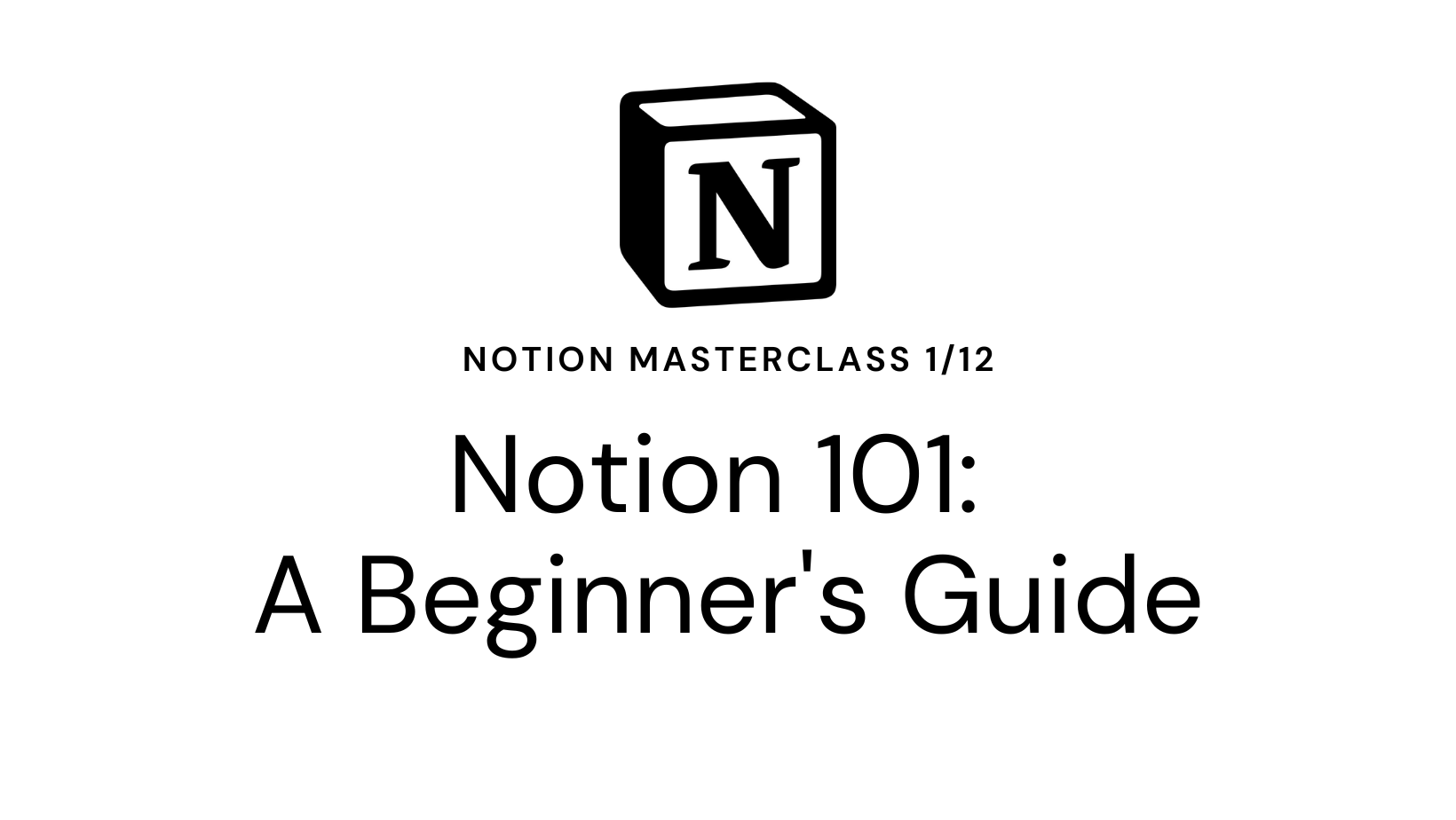
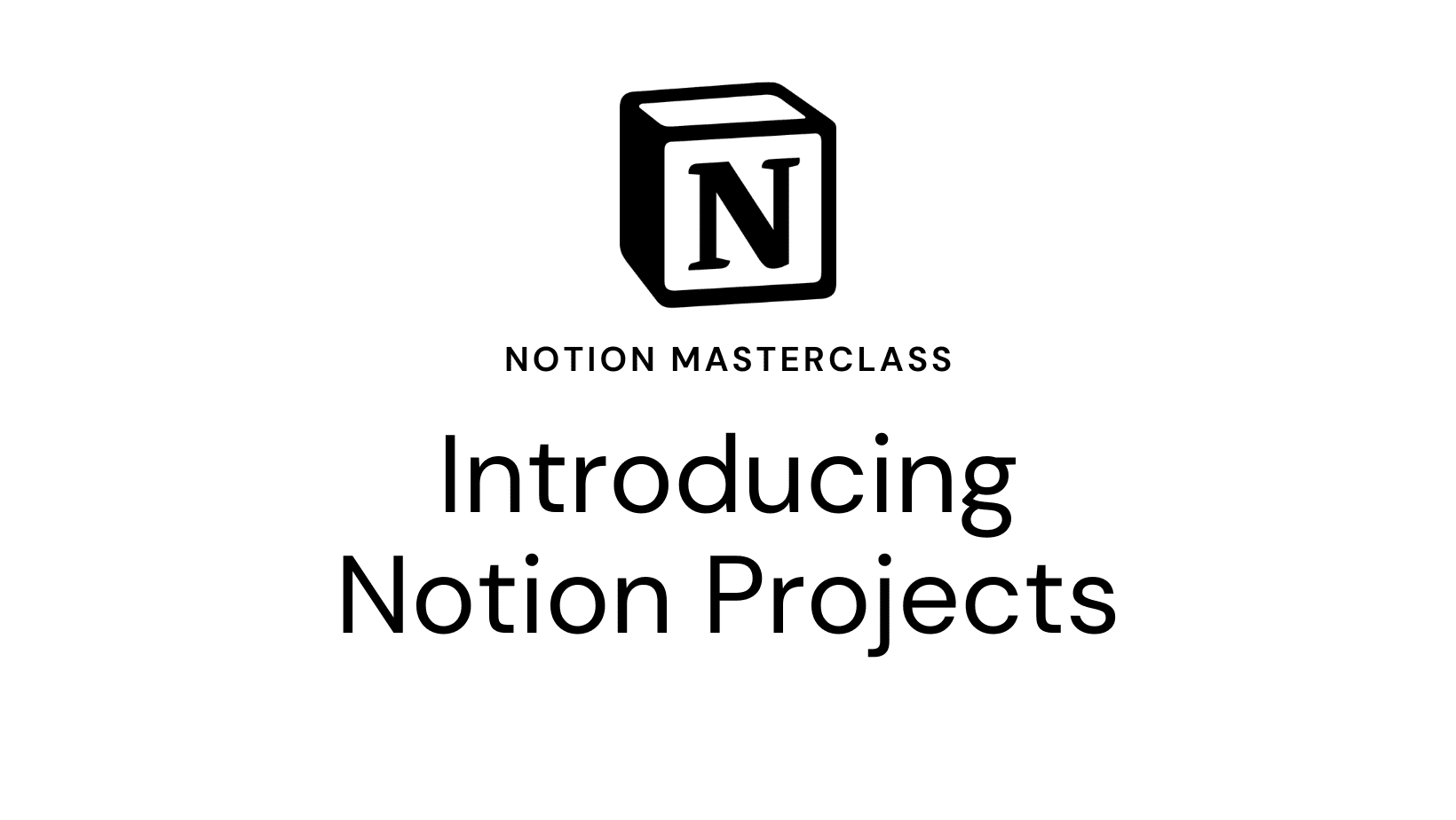




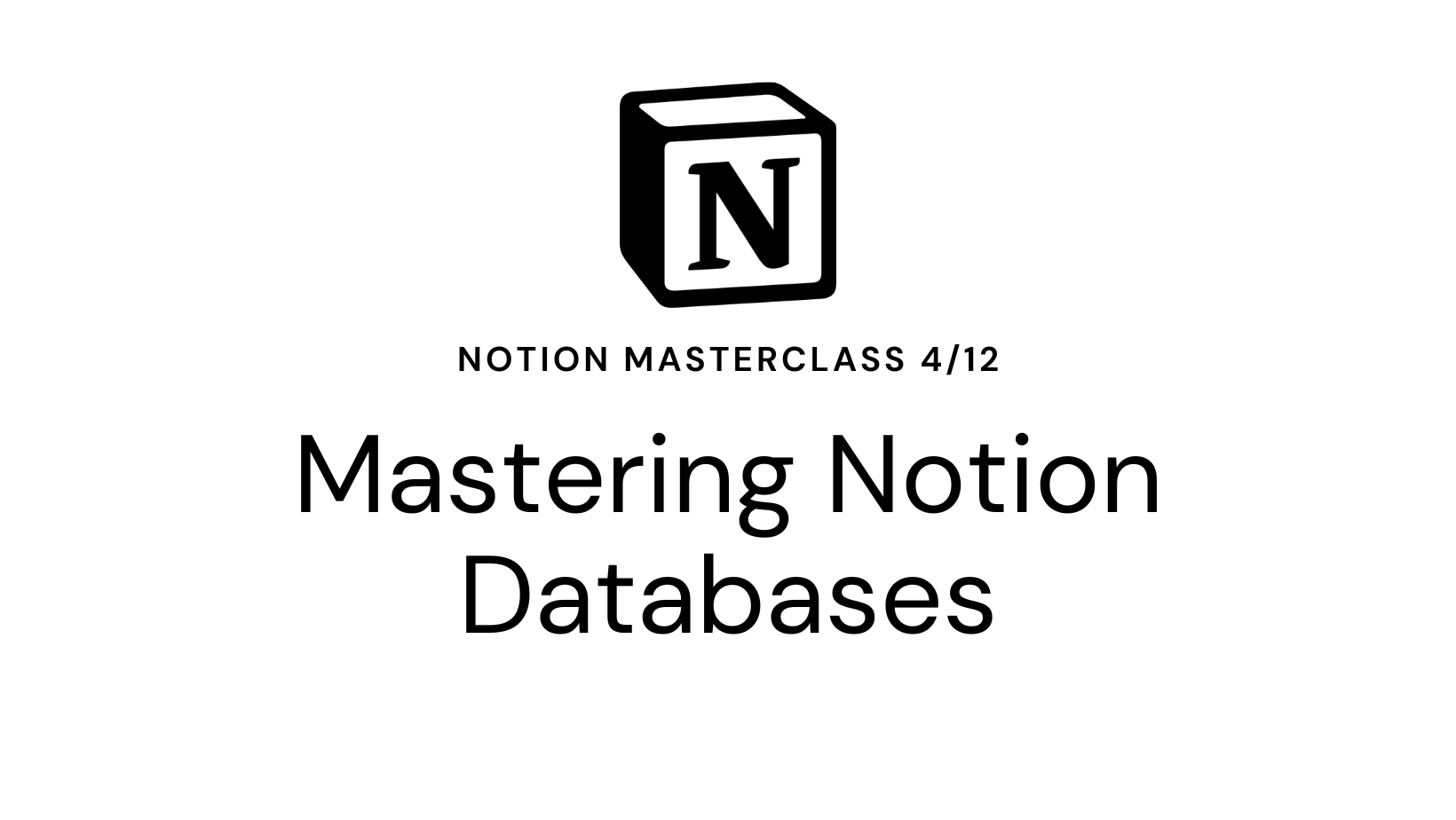
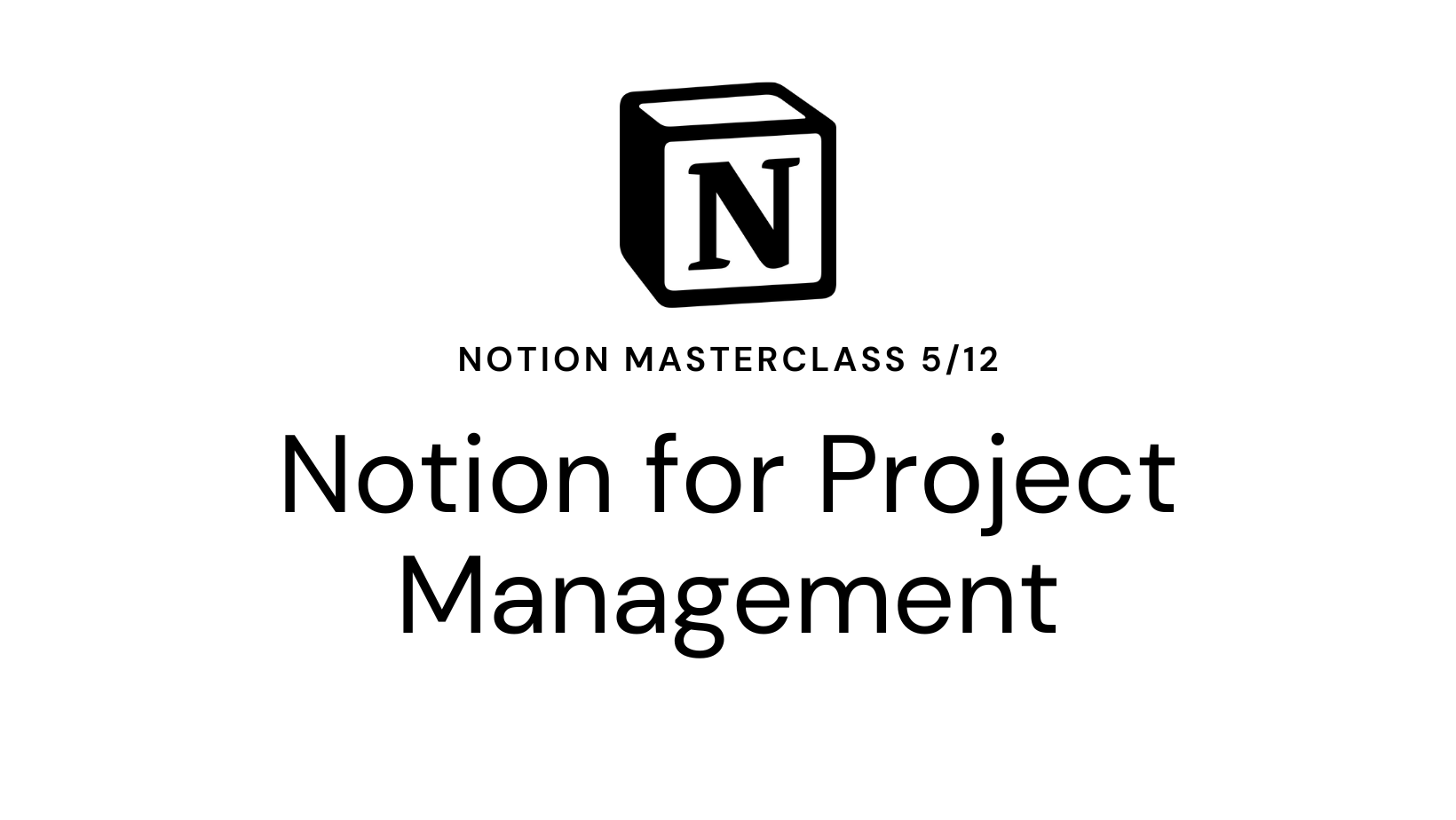
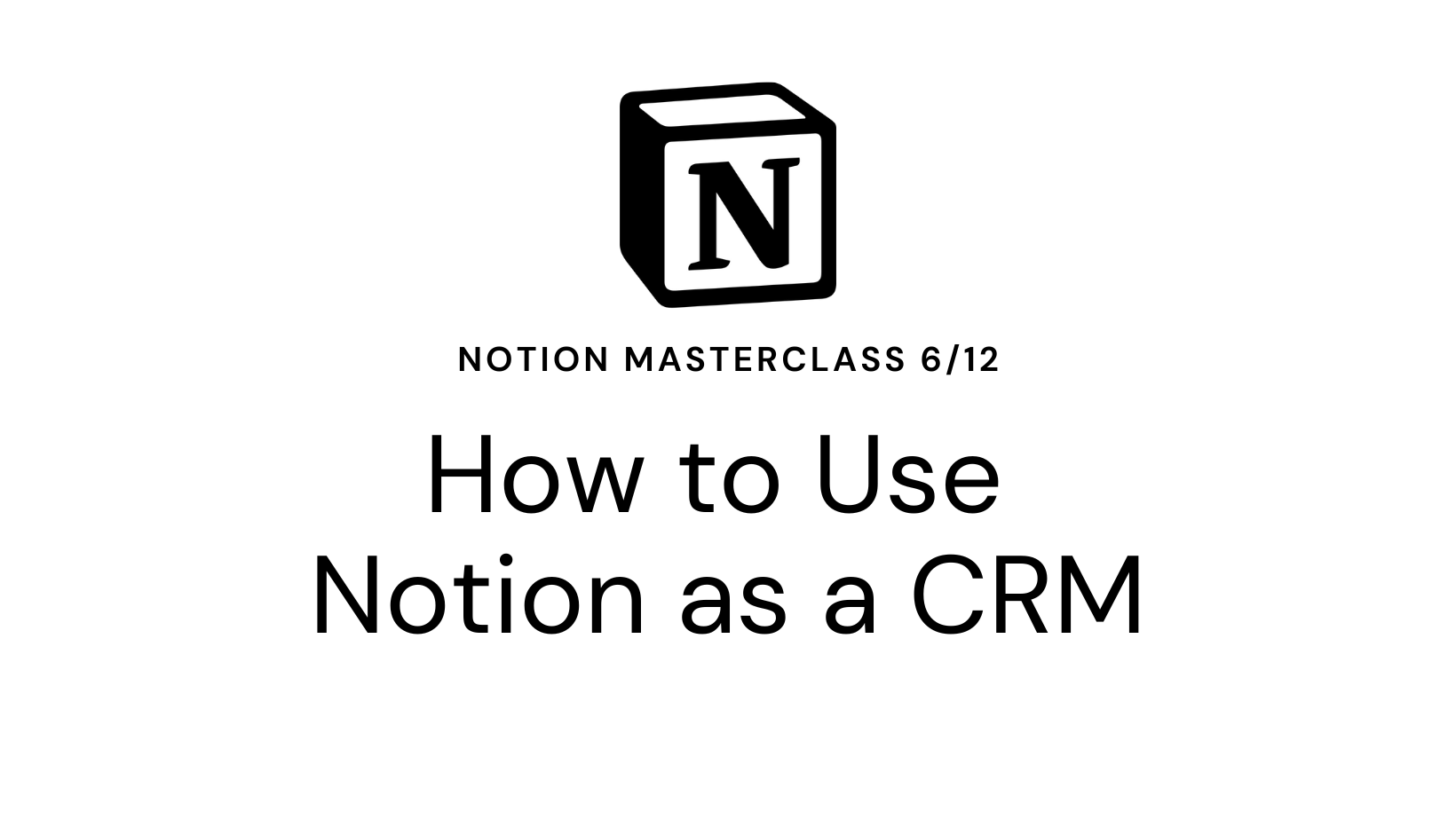
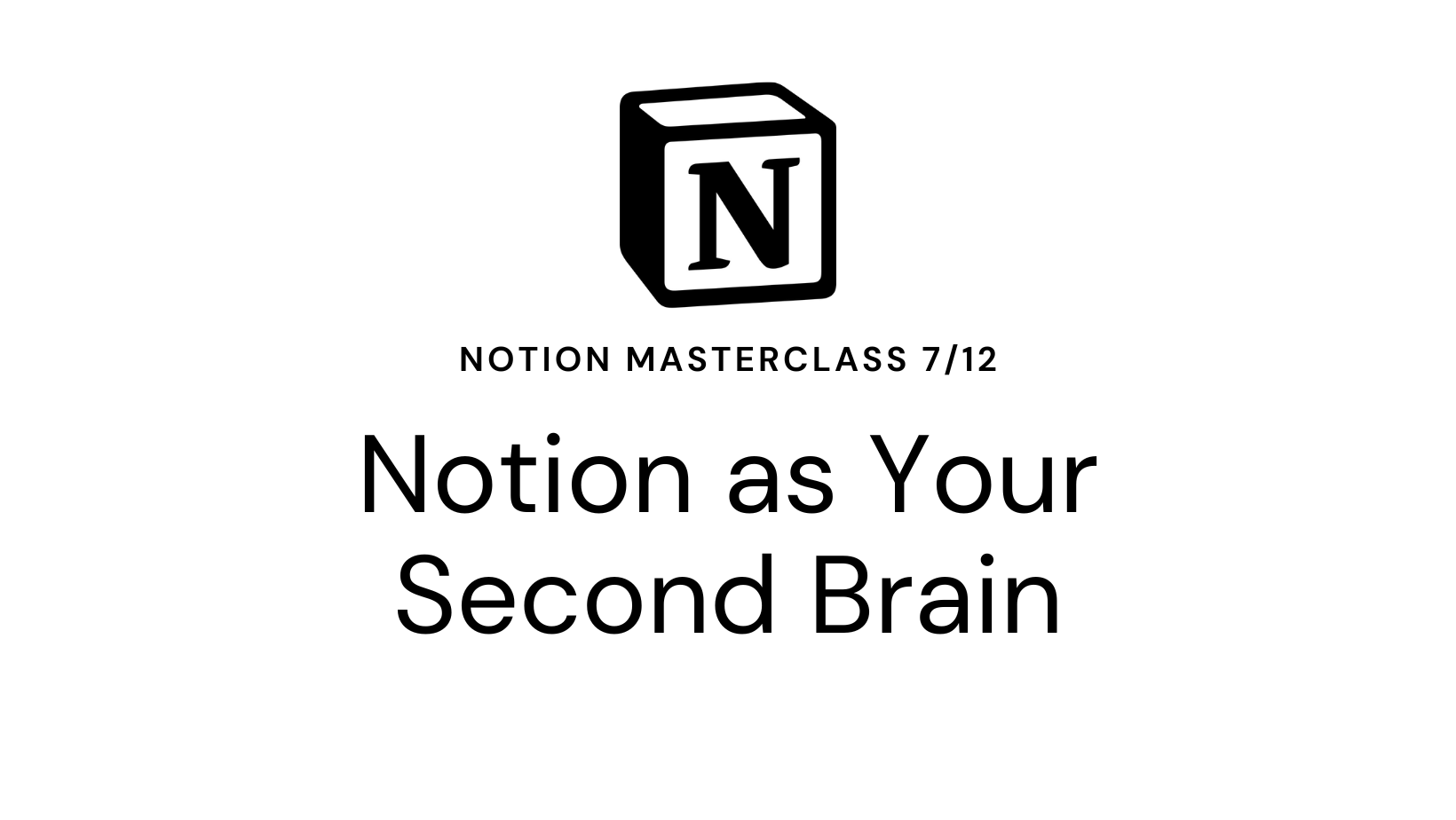
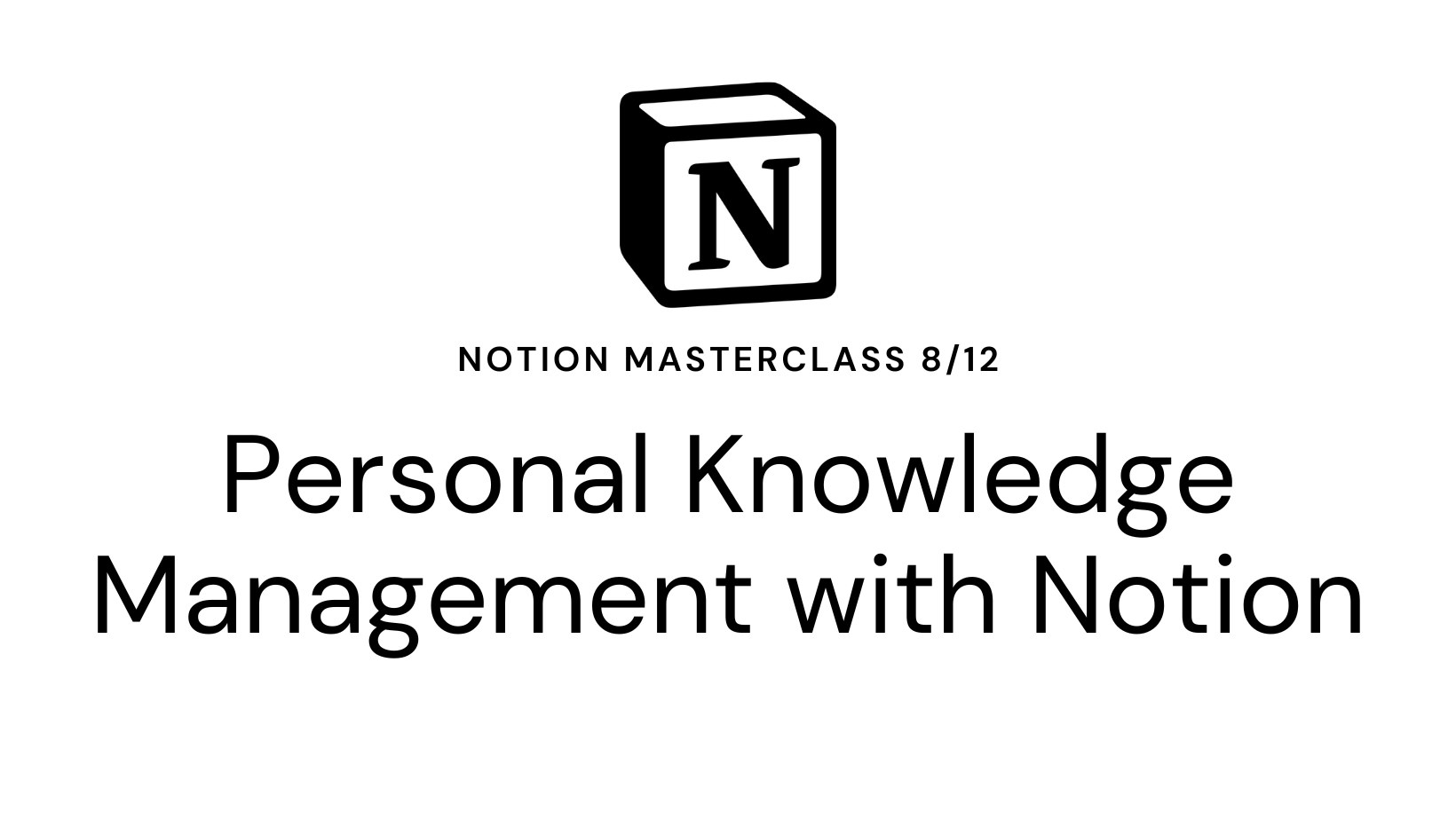

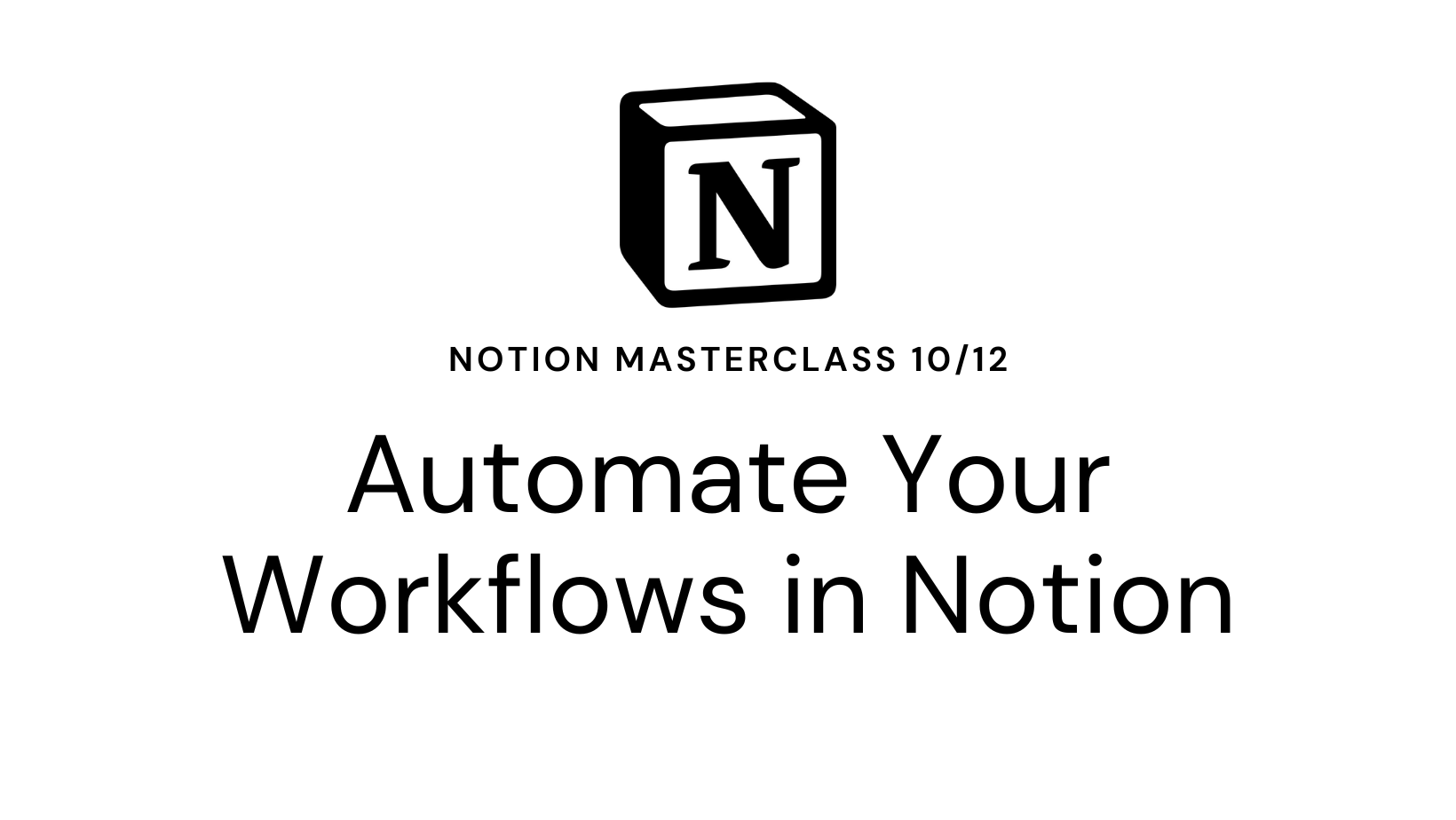
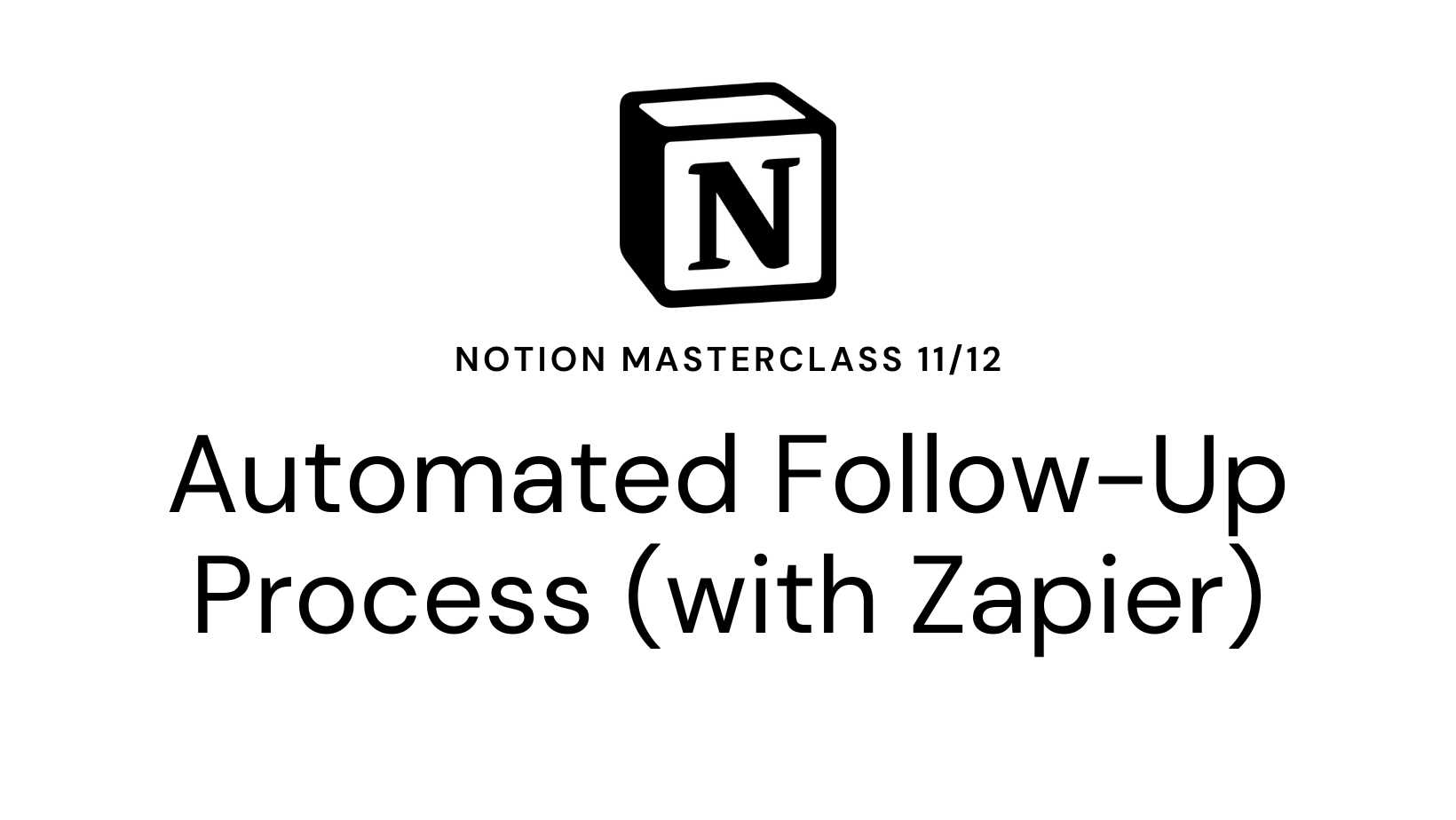
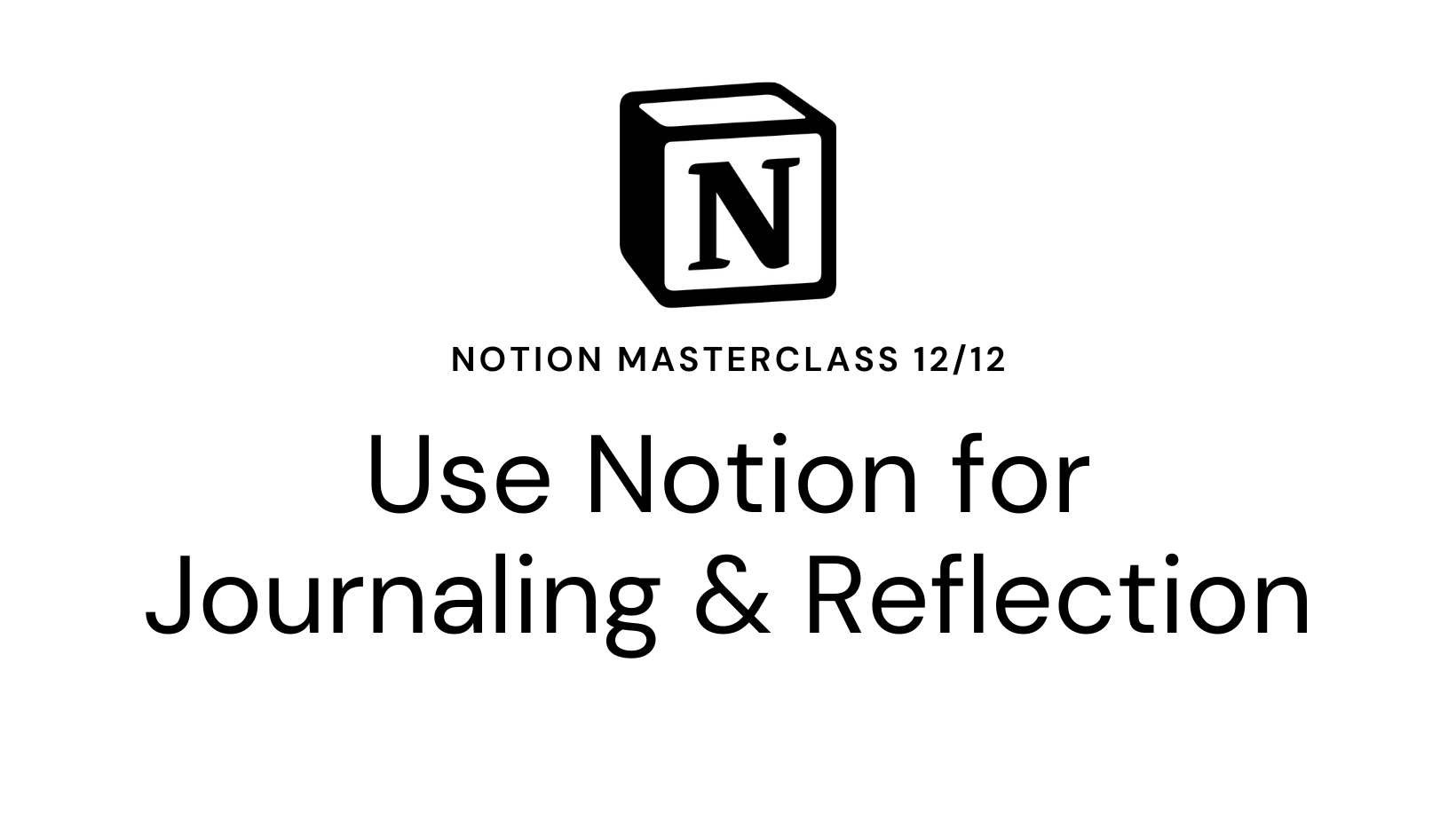

Leave a Reply