Are you tired of manual tasks taking up too much of your time? Want to make your work in Notion more efficient and streamlined? Look no further than automating your workflows! With Notion’s powerful automation tools, you can create custom workflows that save you time and energy. In this guide, we’ll walk you through the step-by-step process of creating powerful workflows in Notion.
- Understand Notion’s Automation Tools
- Identify the Tasks You Want to Automate
- Build Your Workflow
- Test and Refine Your Workflow
- Scale Your Workflow
Understand Notion’s Automation Tools
Notion offers a range of automation tools that allow you to streamline your workflows and reduce manual tasks. These tools include templates, buttons, databases, integrations, and more. By understanding how each of these tools works, you can start to build more efficient workflows that save you time and energy.
Identify the Tasks You Want to Automate
The first step in creating an automated workflow is to identify the tasks that you want to automate. This might include tasks like sending email reminders, updating databases, creating new pages, or generating reports. By identifying these tasks, you can start to think about how you can automate them using Notion’s automation tools.
Build Your Workflow
Once you have identified the tasks you want to automate, it’s time to start building your workflow. This might involve creating custom databases, designing templates, or setting up integrations with other tools. The key is to think about the different steps in your workflow and how they can be automated using Notion’s tools.
Let’s say you are a content creator and you want to automate your workflow for publishing blog posts. Here’s how you can do it using Notion:
- Create a database: First, create a database in Notion for your blog posts. You can add properties like title, publish date, author, status (draft, published, etc.), and categories.
- Create a template: Next, create a template for your blog posts. Include all the necessary elements like headings, images, and text blocks.
- Create a linked database: Create a linked database from the template you just created. This will allow you to create new blog posts quickly and easily, without having to recreate the same template every time.
- Create a To-Do list: Create a To-Do list in your Notion workspace for the tasks that need to be done before publishing a blog post. This could include writing, editing, adding images, and optimizing for SEO.
- Automate tasks: You can automate tasks using the Notion API or by using third-party integrations like Zapier. For example, you can create a Zap that automatically creates a task in your To-Do list when a new blog post is created in your blog post database. You can also use the API to automatically publish your blog posts to your CMS or social media platforms.
- Create a dashboard: Create a dashboard to keep track of your blog post workflow. This can include a calendar view of publish dates, a Kanban board view of blog post statuses, and a gallery view of published blog posts.
By automating your blog post workflow in Notion, you can save time and streamline your publishing process. Notion’s customizable databases and templates make it easy to create a system that works for you and your team.
Test and Refine Your Workflow
Once you have built your workflow, it’s important to test it out and make sure it’s working as expected. This might involve running test scenarios or asking others to test it out for you. If you find any issues, refine your workflow until it works seamlessly.
Scale Your Workflow
Once you have a workflow that is working well, you can start to scale it up to other areas of your work in Notion. This might involve duplicating your workflow for different projects or teams, or building on your existing workflow to add more automation features.
Conclusion
Automating your workflows in Notion can save you time and energy, and allow you to focus on more important tasks. By understanding Notion’s automation tools, identifying the tasks you want to automate, building your workflow, testing and refining it, and scaling it up, you can create powerful workflows that streamline your work in Notion. Give it a try and see how much time and energy you can save!
Ready to start automating your workflows in Notion? Sign up for Notion today using our affiliate link and get started! https://makemoneyandthrive.com/try-notion
Notion Masterclass
Check out the other articles of the Notion Masterclass here
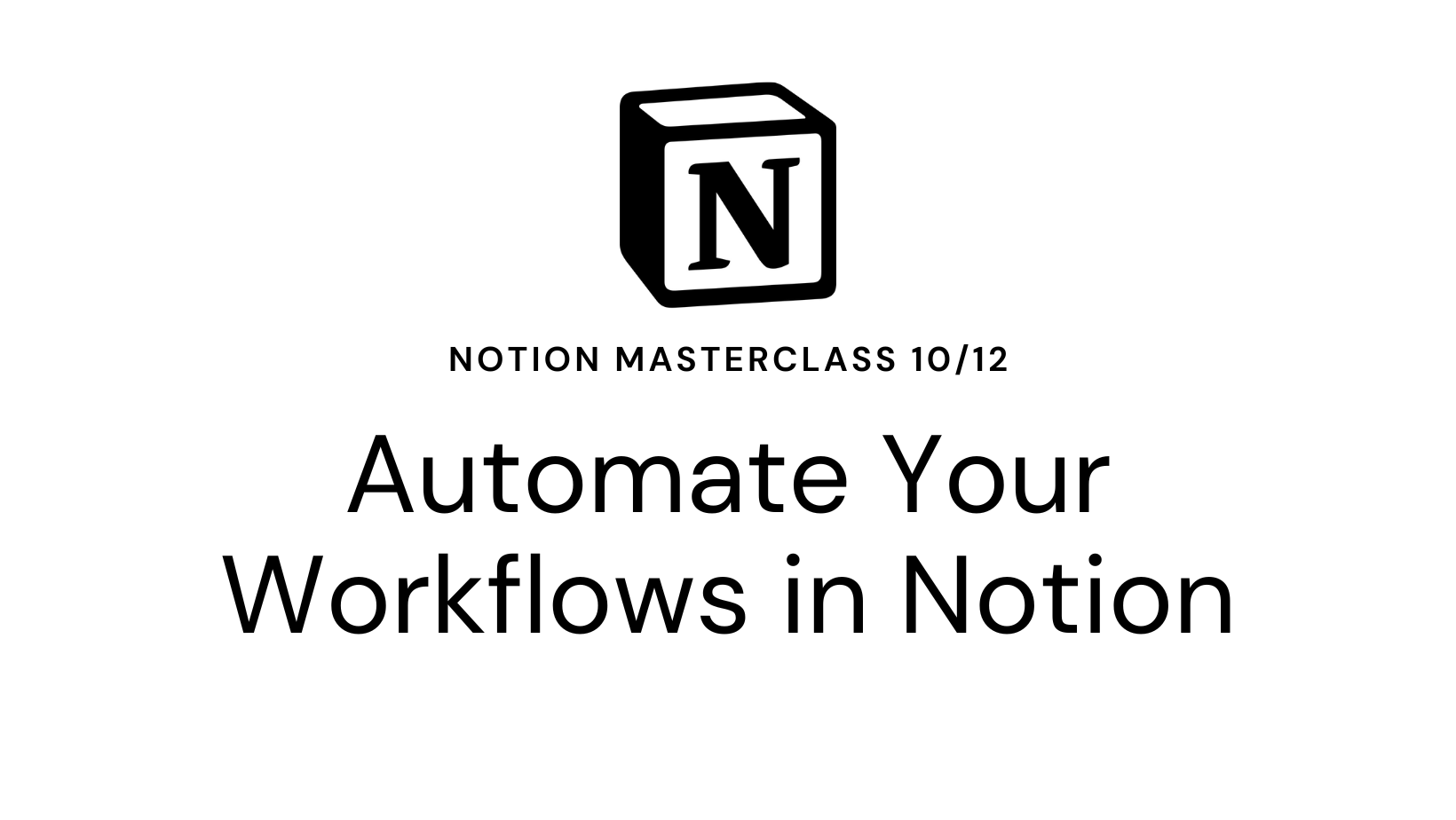
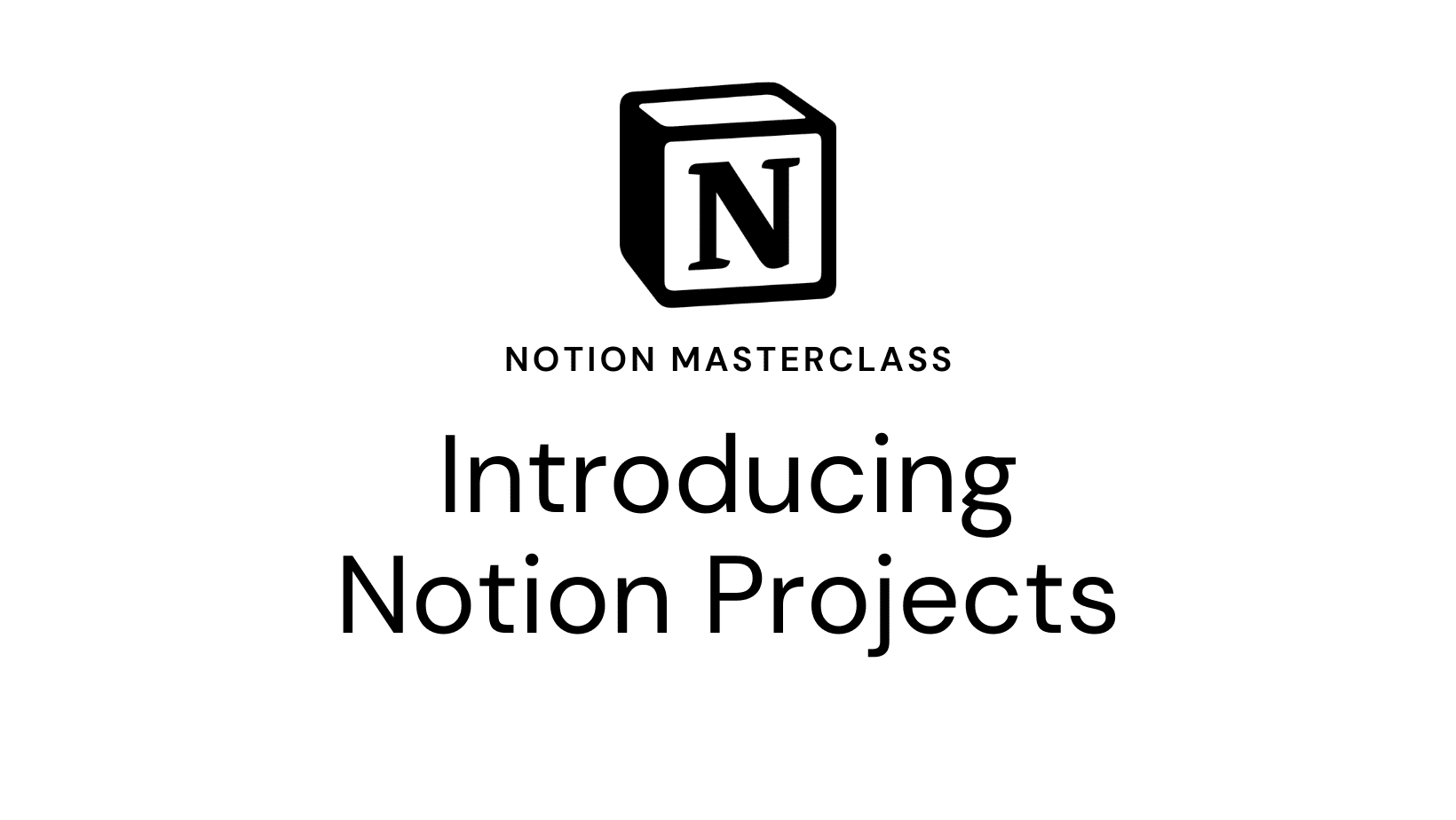


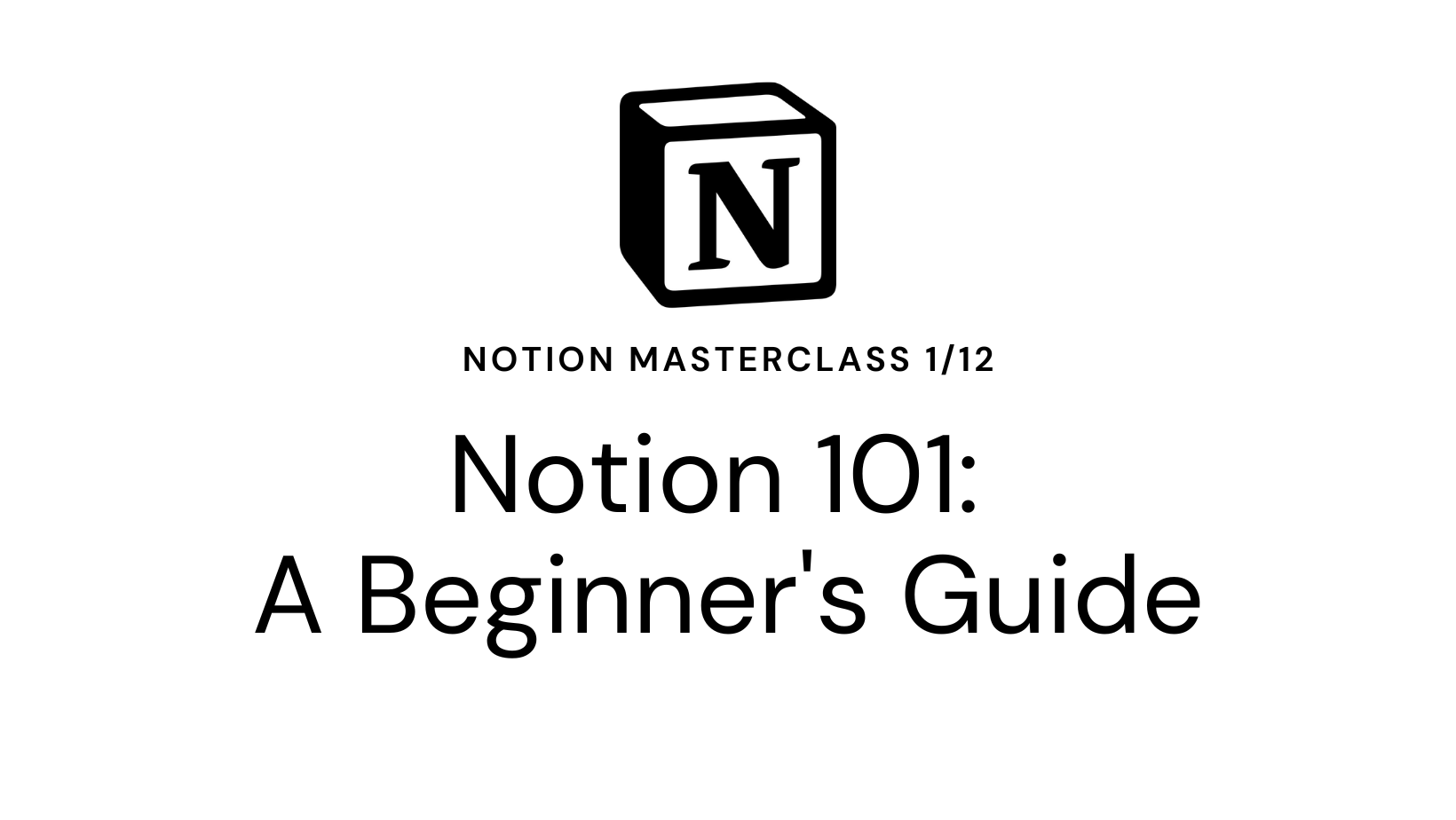


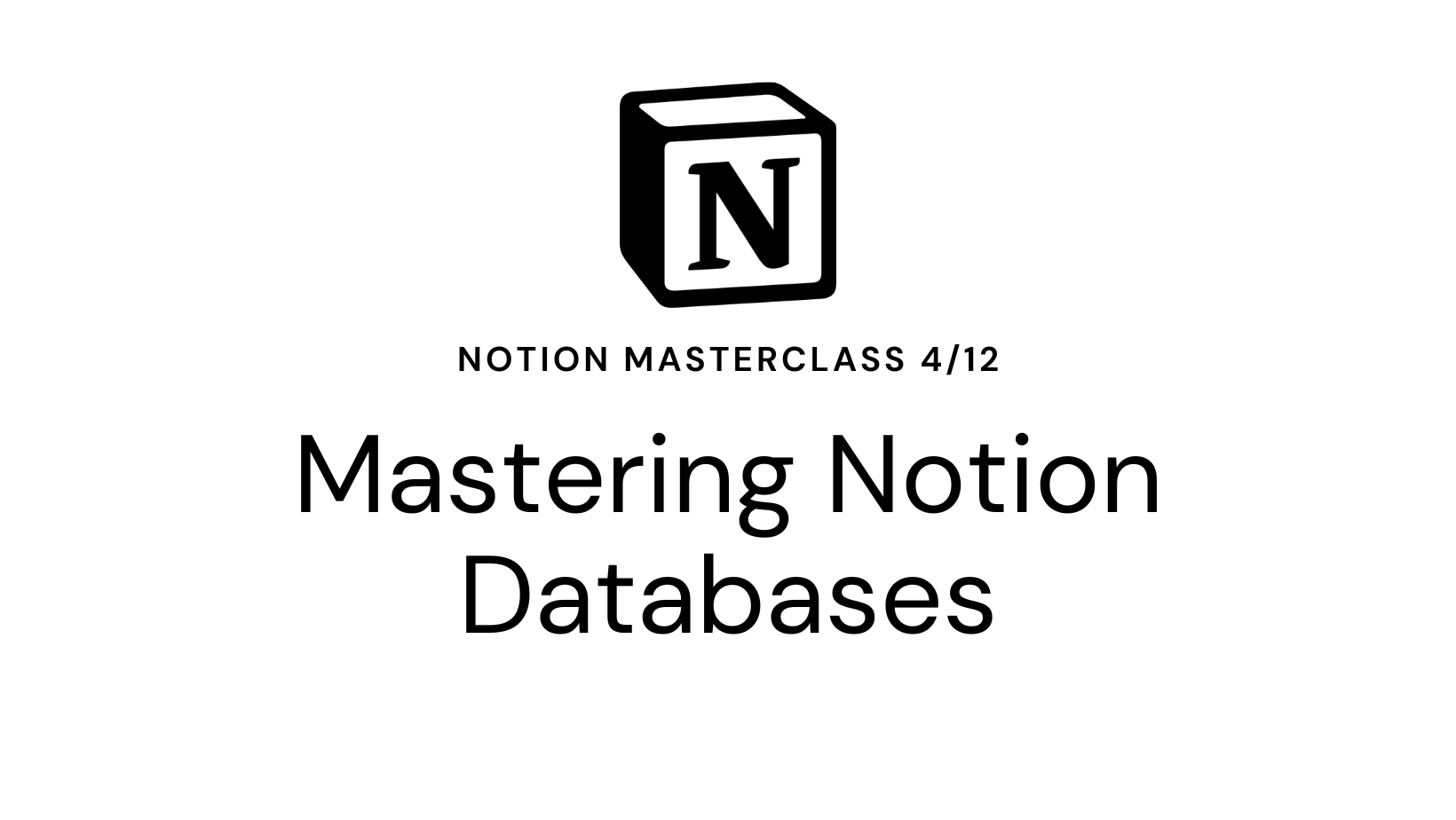
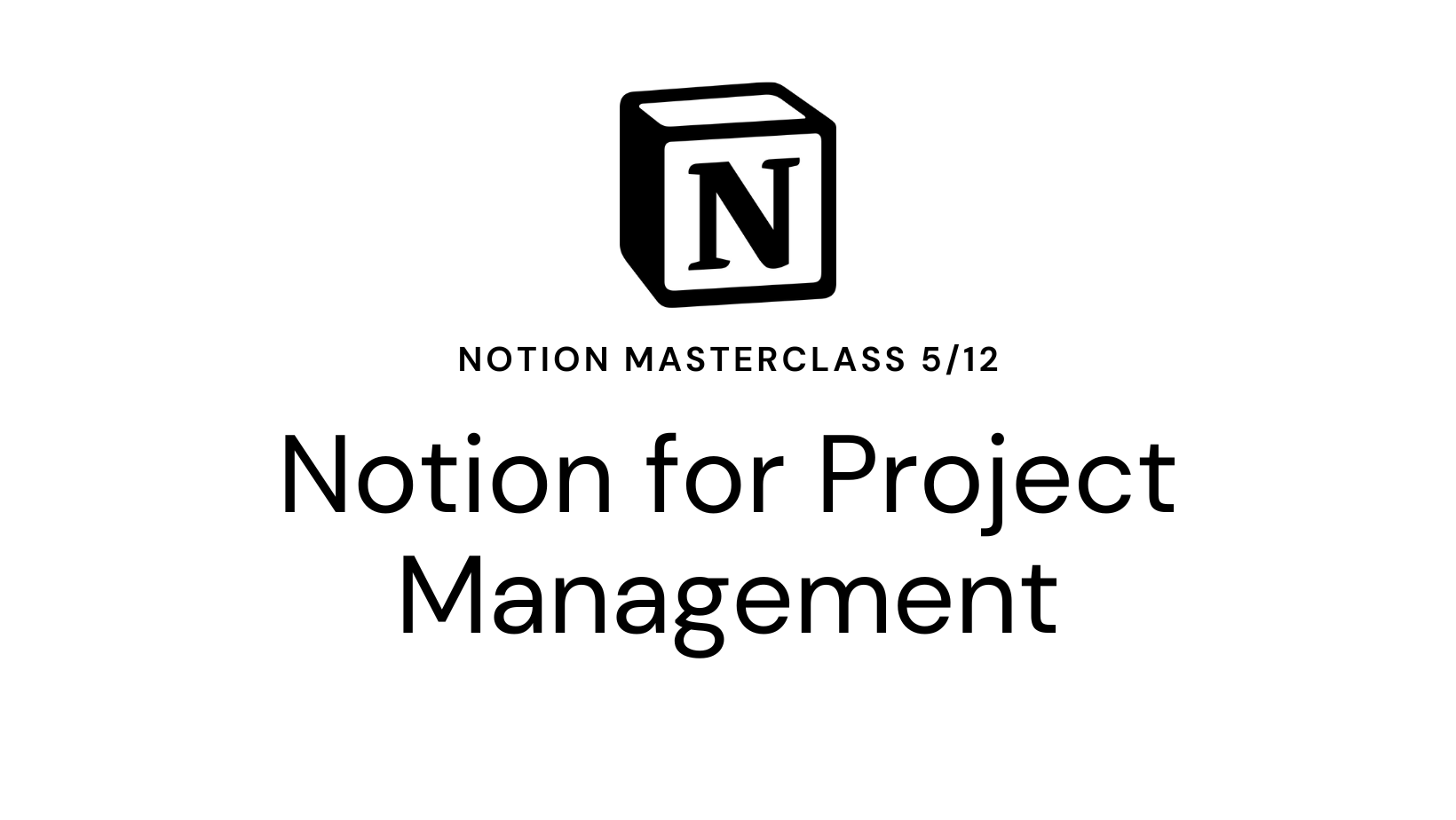
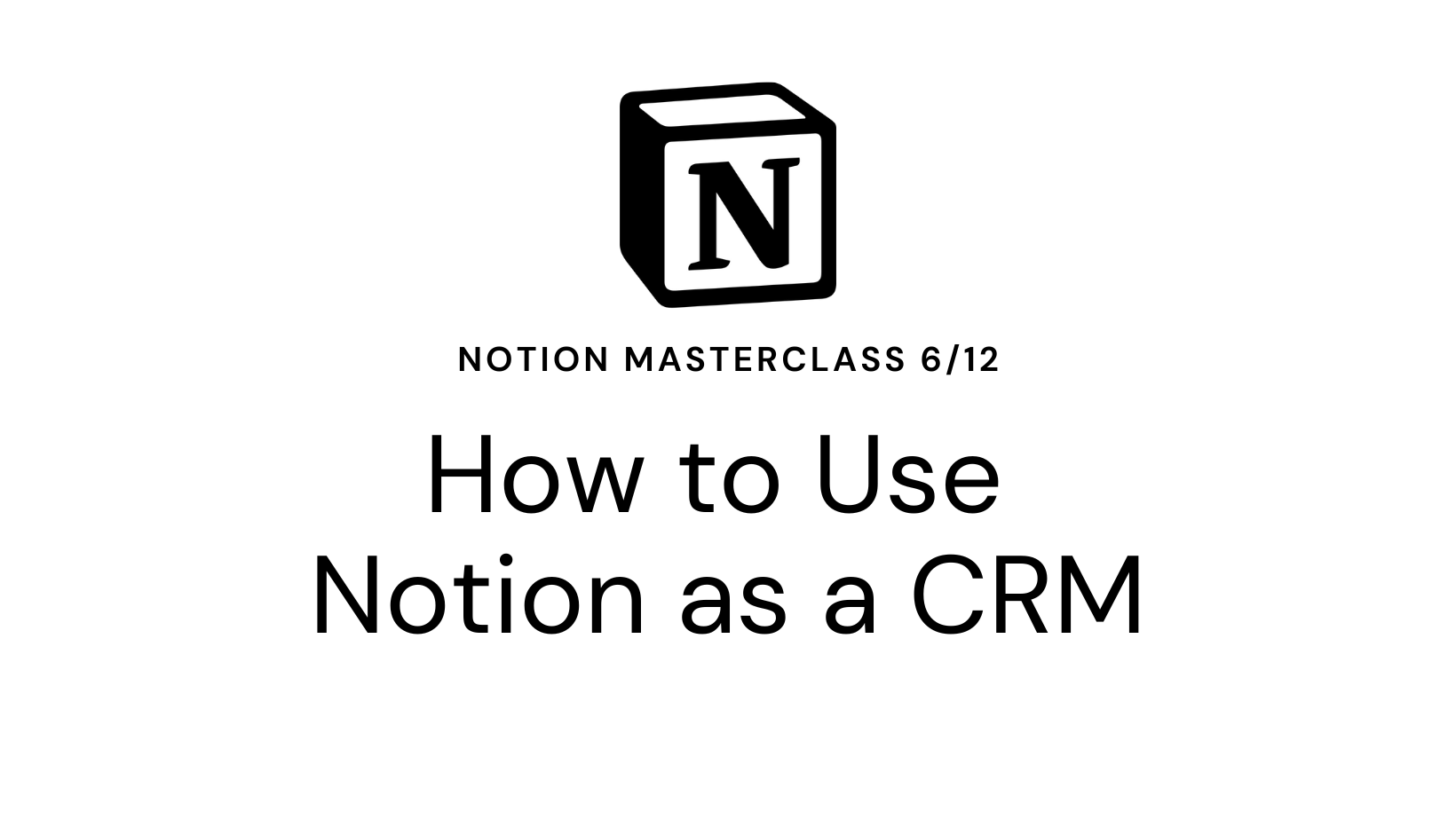
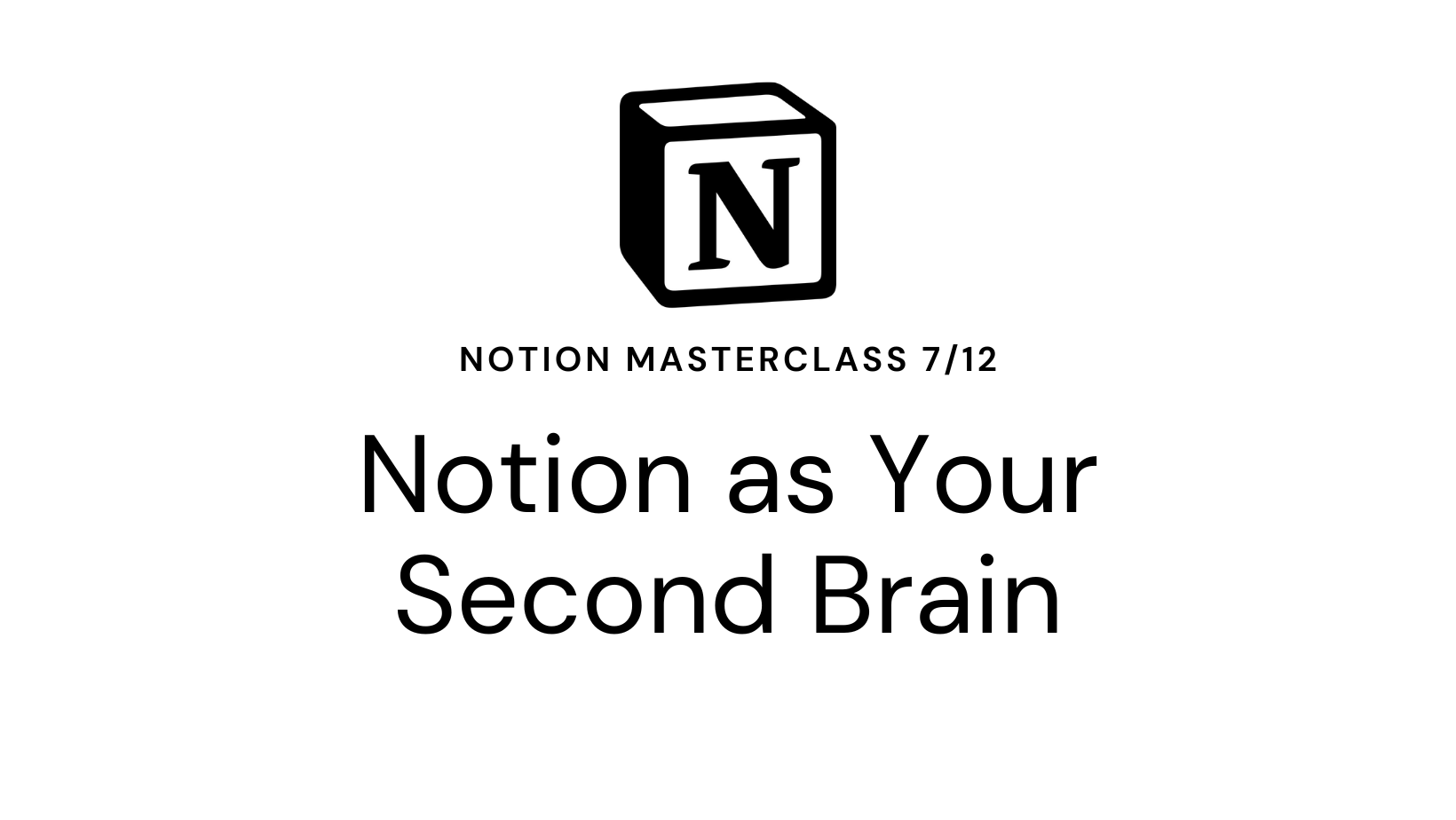
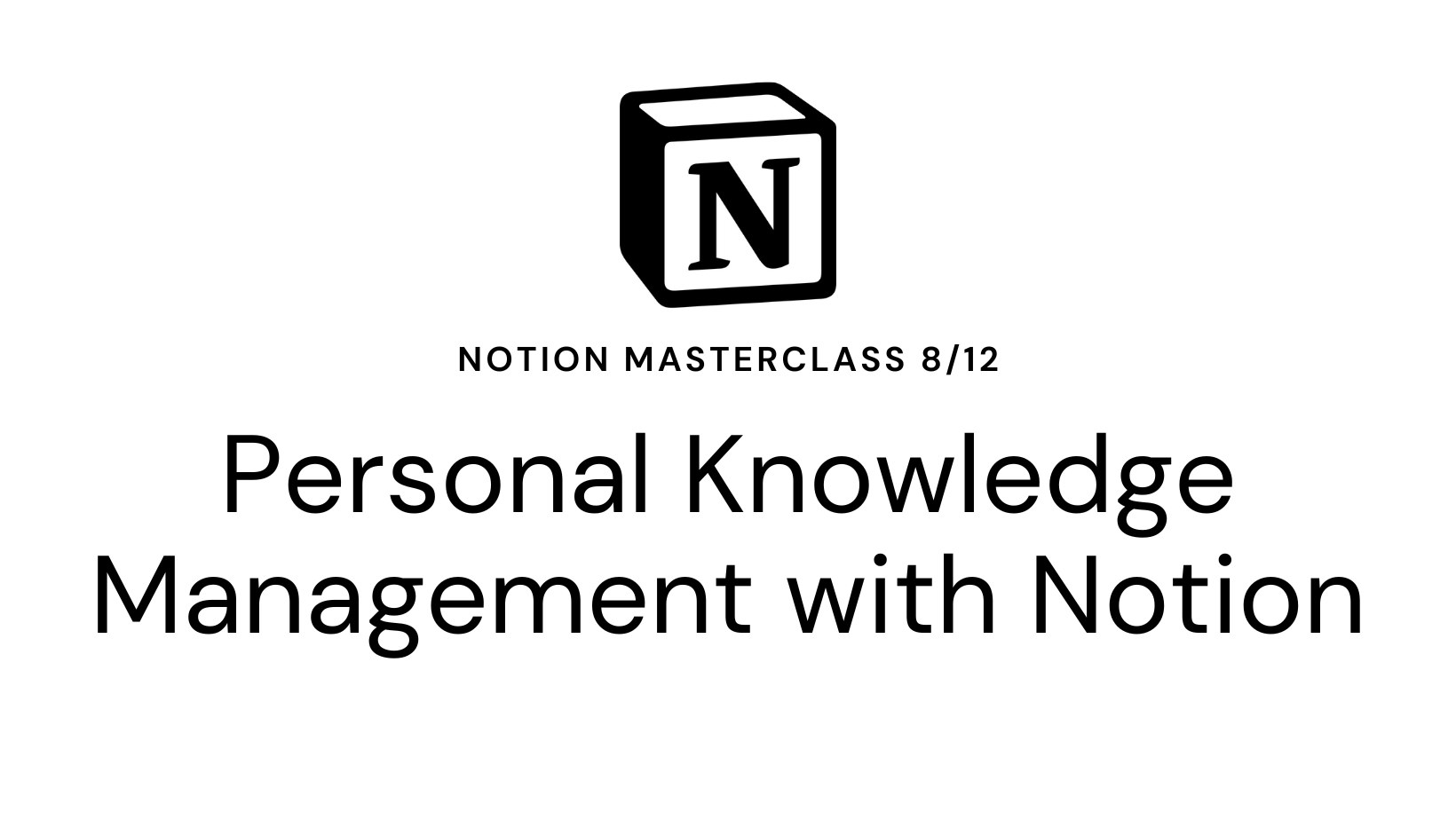

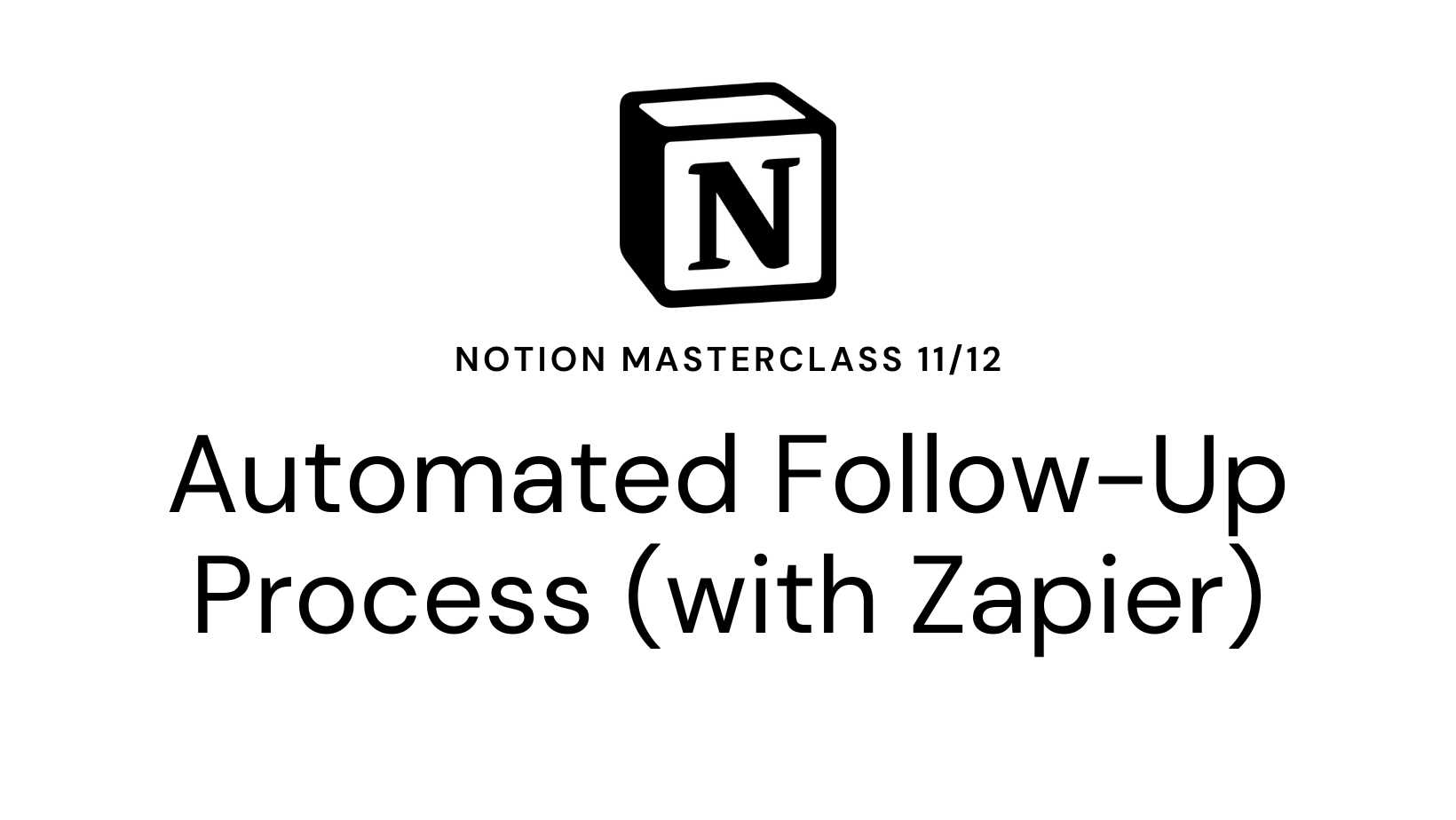
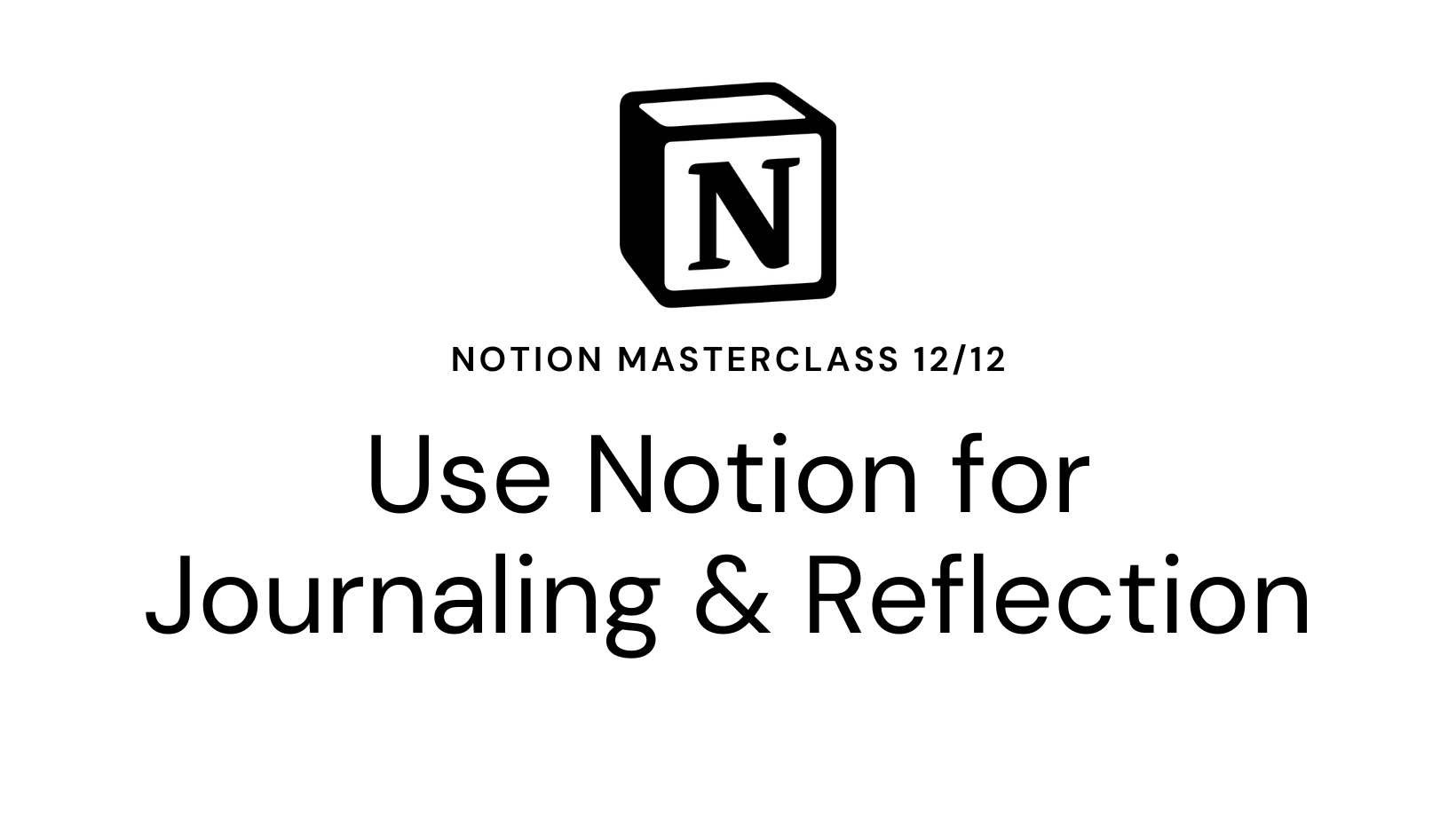

Leave a Reply