In today’s fast-paced world, it’s important to stay organized and informed to be successful. Many high performers and successful people rely on a second brain, a place where they store all the information they need to know. Notion is a great tool to use as your second brain for personal knowledge management, and in this article, we will discuss how to use Notion to its full potential.
- What is a Second Brain?
- Why is a Second Brain Important?
- Using Notion as Your Second Brain
What is a Second Brain?
A second brain is a concept coined by Tiago Forte, a productivity expert. It’s a place where you store all the information that you need to know, and it’s easily accessible when you need it. Your second brain can be anything from a notebook to a digital tool, like Notion.
Why is a Second Brain Important?
A second brain is important because it helps you stay organized, saves you time, and reduces stress. Instead of relying on your memory to remember everything, you can trust that all your information is stored in one place. This allows you to focus on the task at hand instead of worrying about what you might have forgotten.
Using Notion as Your Second Brain
Notion is an excellent tool for personal knowledge management. Here are some tips on how to use Notion as your second brain:
- Create a Personal WikiA personal wiki is a place where you store all your information, similar to Wikipedia. Notion allows you to create a personal wiki easily. You can create pages for different topics and link them together using hyperlinks. This makes it easy to navigate and find the information you need quickly.
- Use TemplatesNotion has many templates available for personal knowledge management. You can use templates for note-taking, project management, and more. Templates make it easy to get started, and you can customize them to fit your needs.
- Tagging and CategorizationTagging and categorization are essential in Notion. You can tag your notes with relevant keywords to make them easy to find later. You can also categorize your notes using the database feature. This allows you to sort and filter your notes based on different criteria.
- BackupsIt’s important to backup your Notion database regularly. Notion has an export feature that allows you to export your data as a CSV file. You can also use a third-party backup tool, like Backer, to backup your Notion data.
Conclusion
Notion is an excellent tool for personal knowledge management and can be used as your second brain. By creating a personal wiki, using templates, tagging and categorization, and backing up your data, you can use Notion to its full potential. In today’s fast-paced world, it’s important to stay organized and informed, and Notion can help you do just that. Try Notion today and see how it can improve your productivity and success as a high performer.
Call to Action:
Ready to use Notion as your second brain? Sign up for Notion today and start organizing your life!
Notion Masterclass
Check out the other articles of the Notion Masterclass here
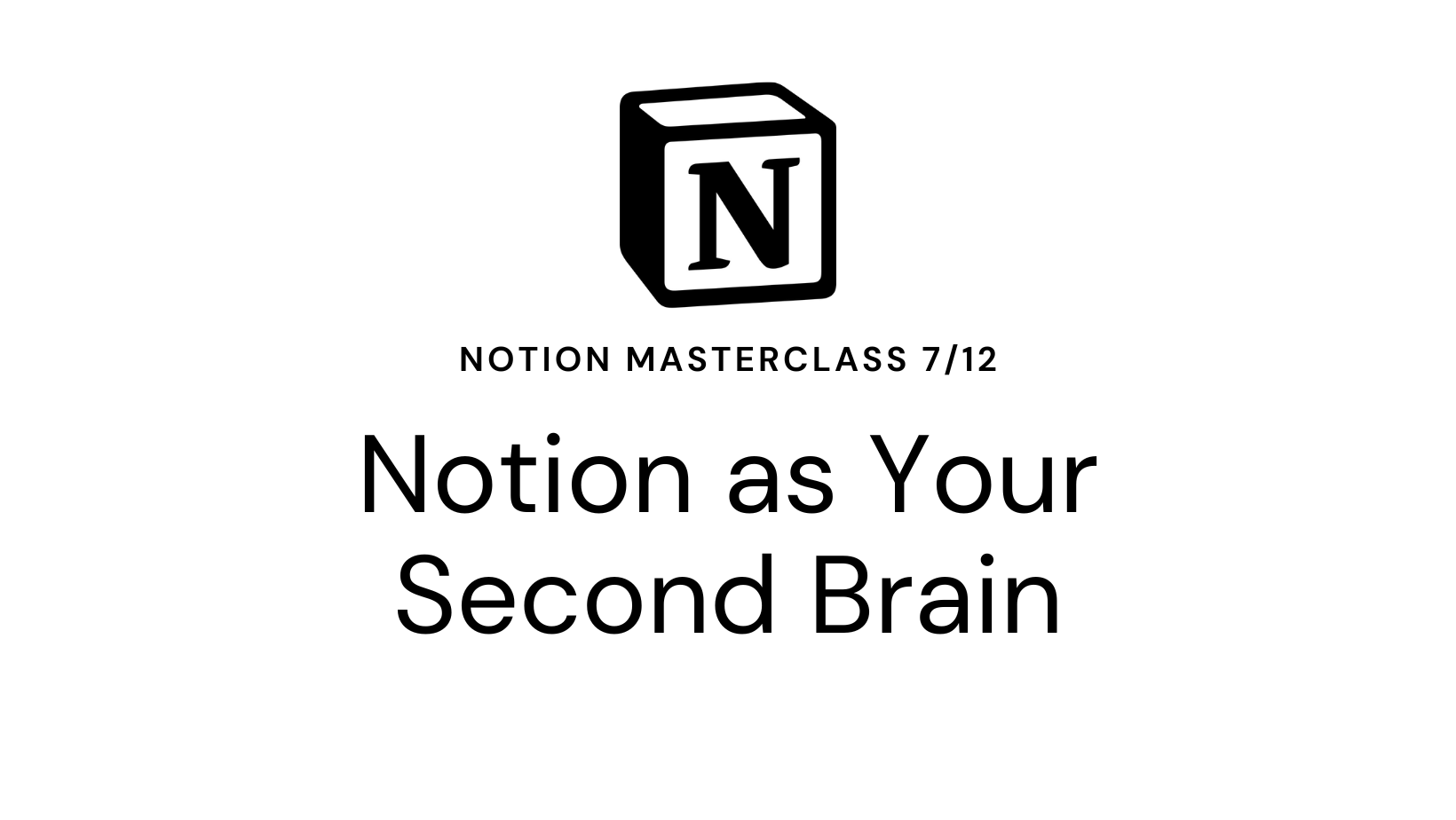
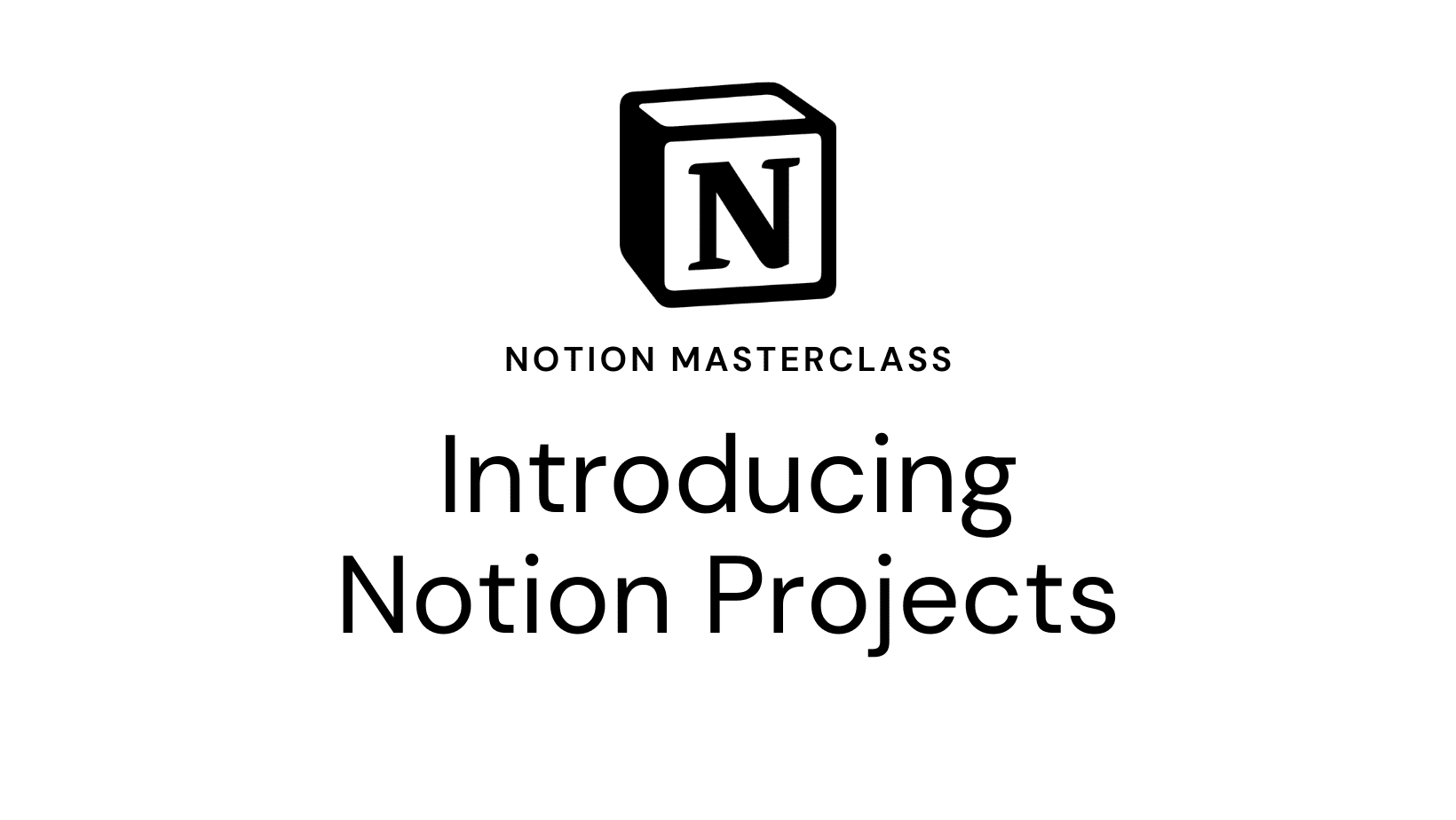


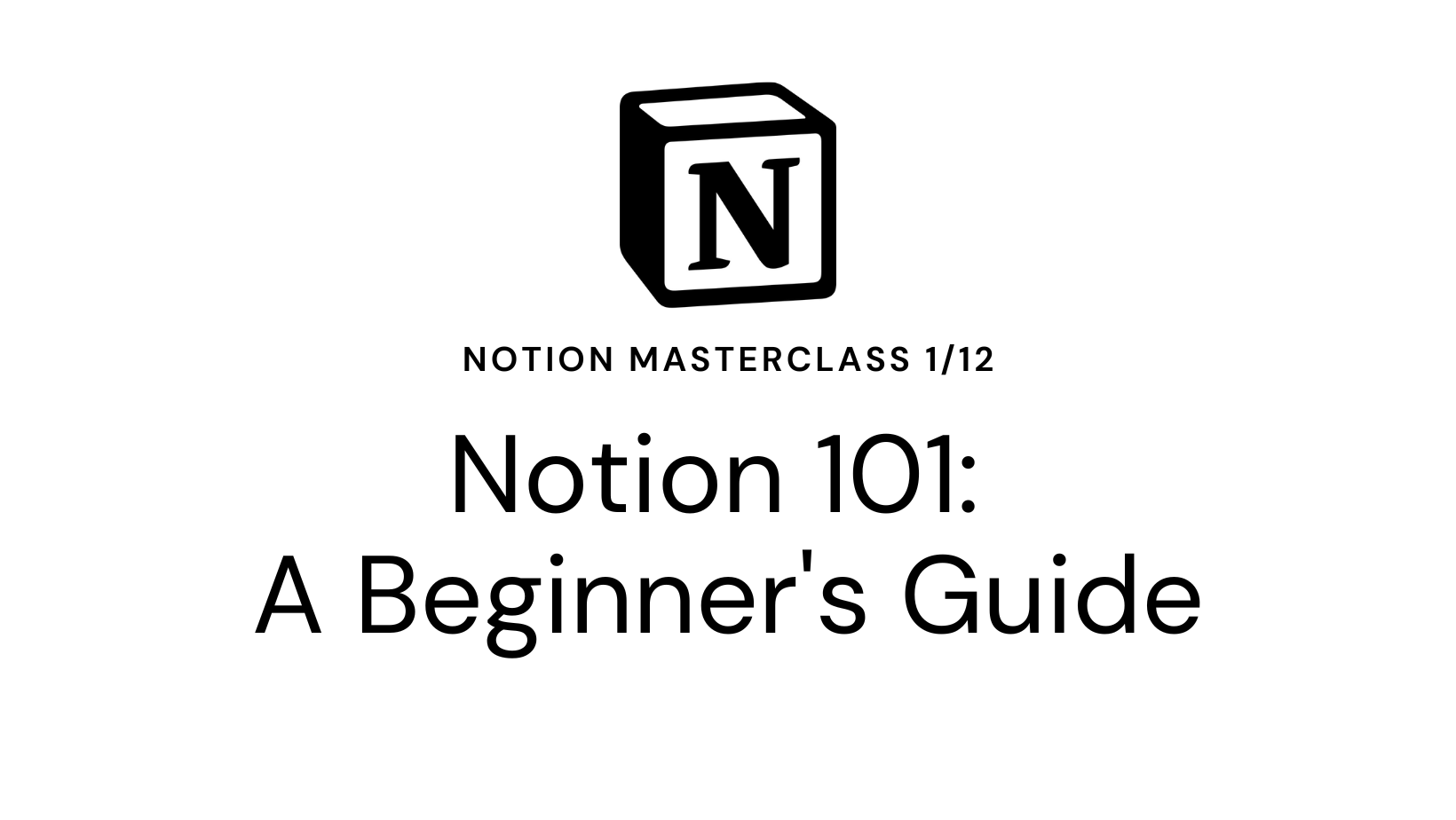


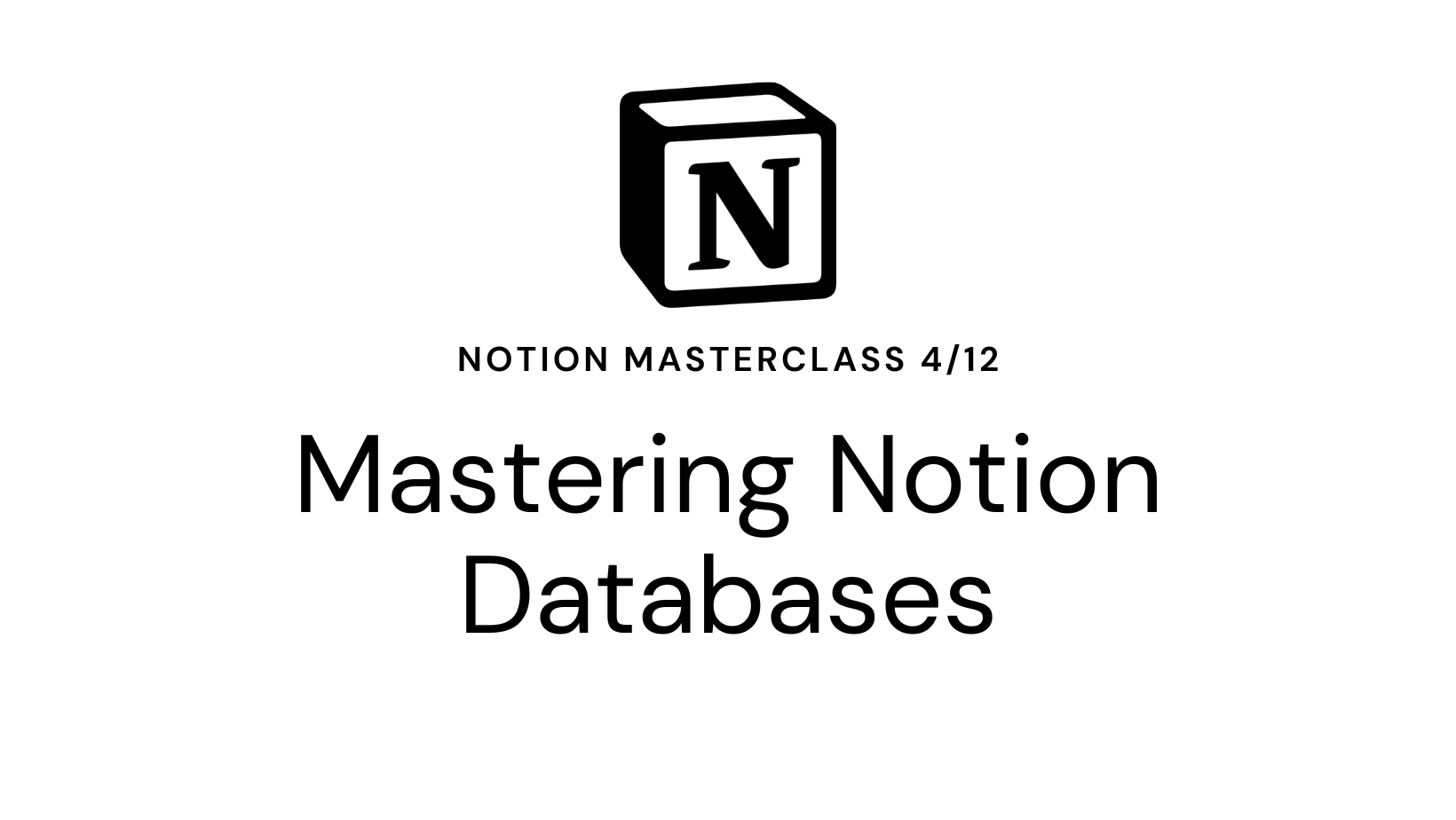
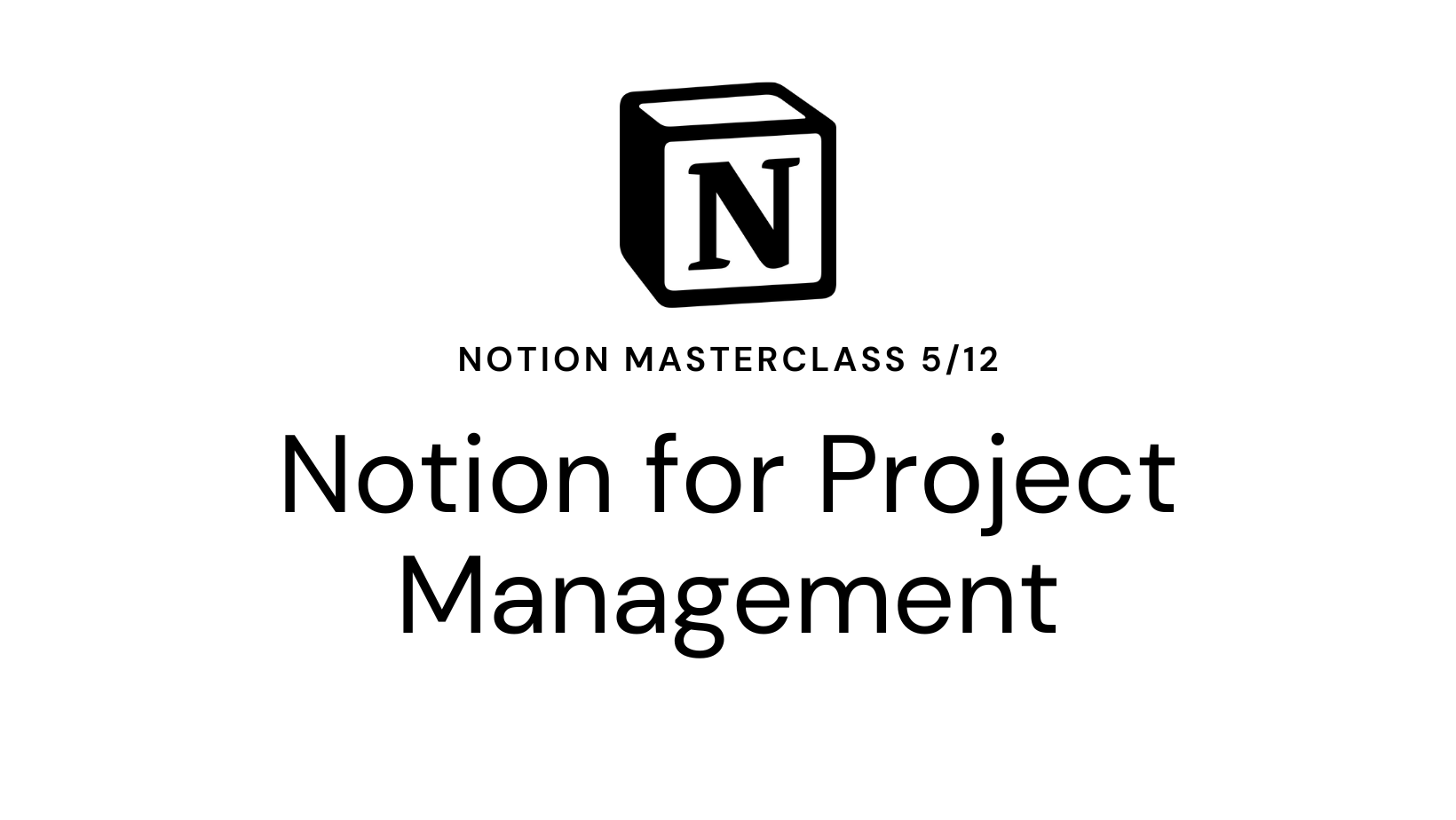
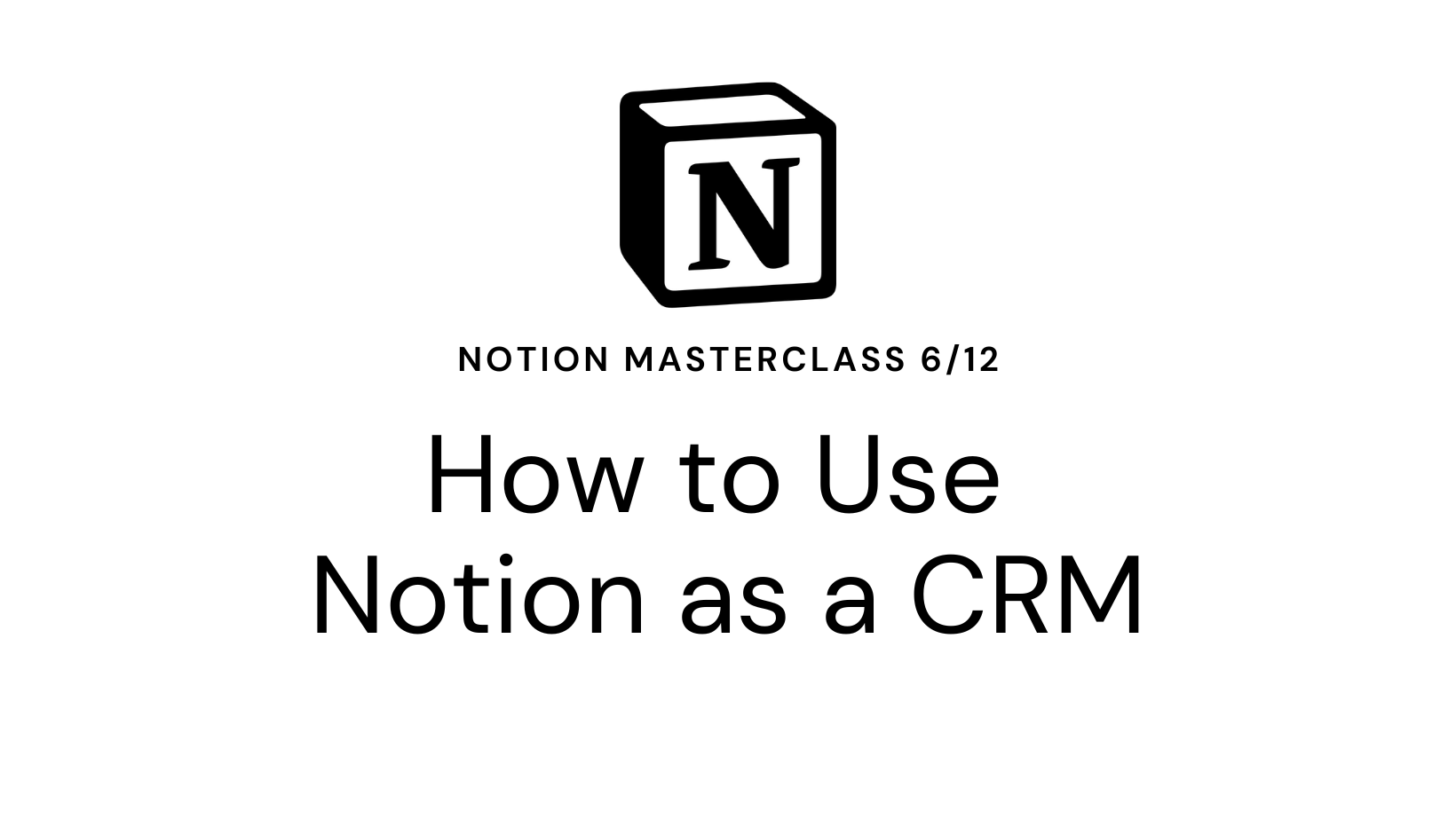
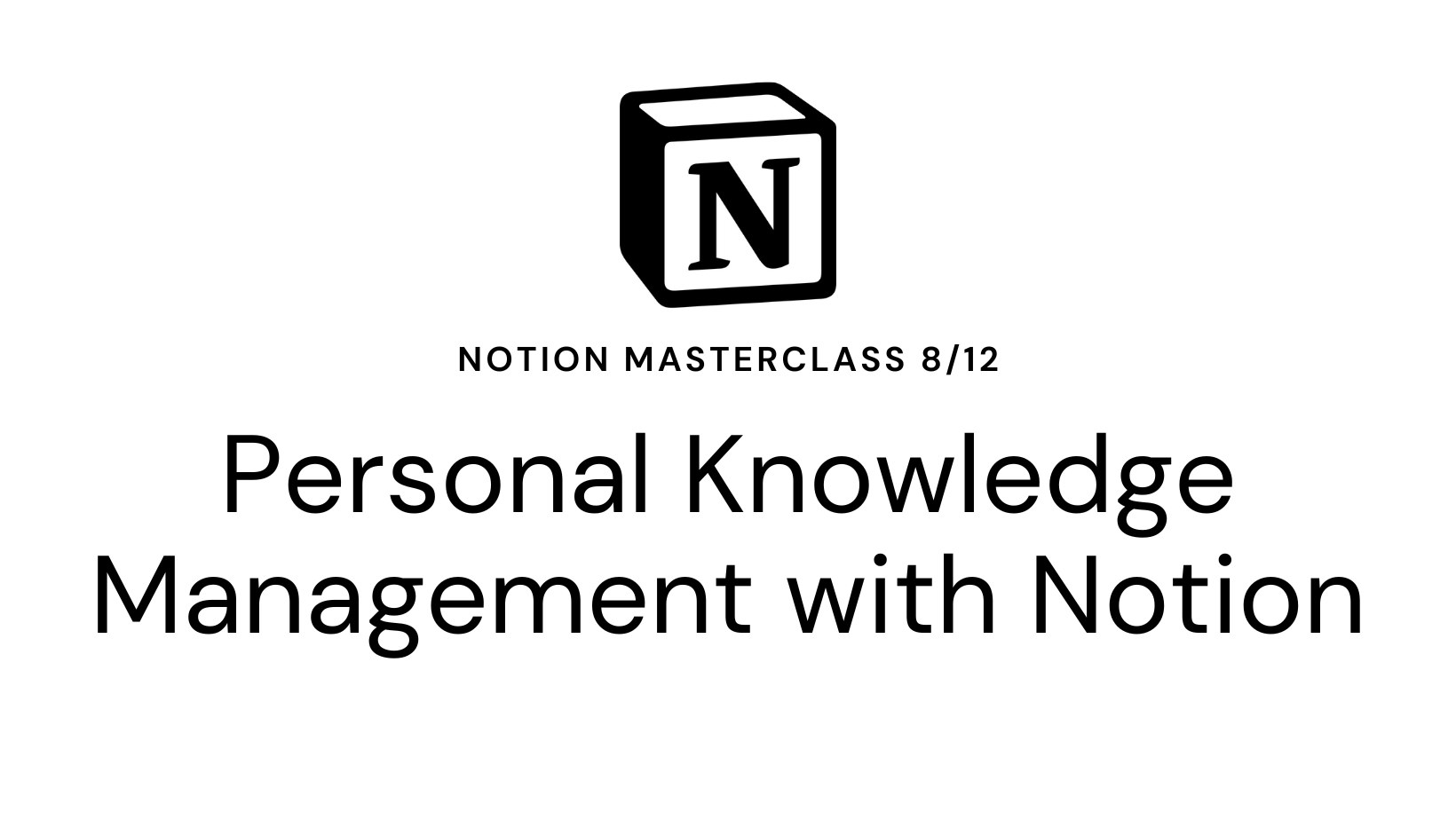

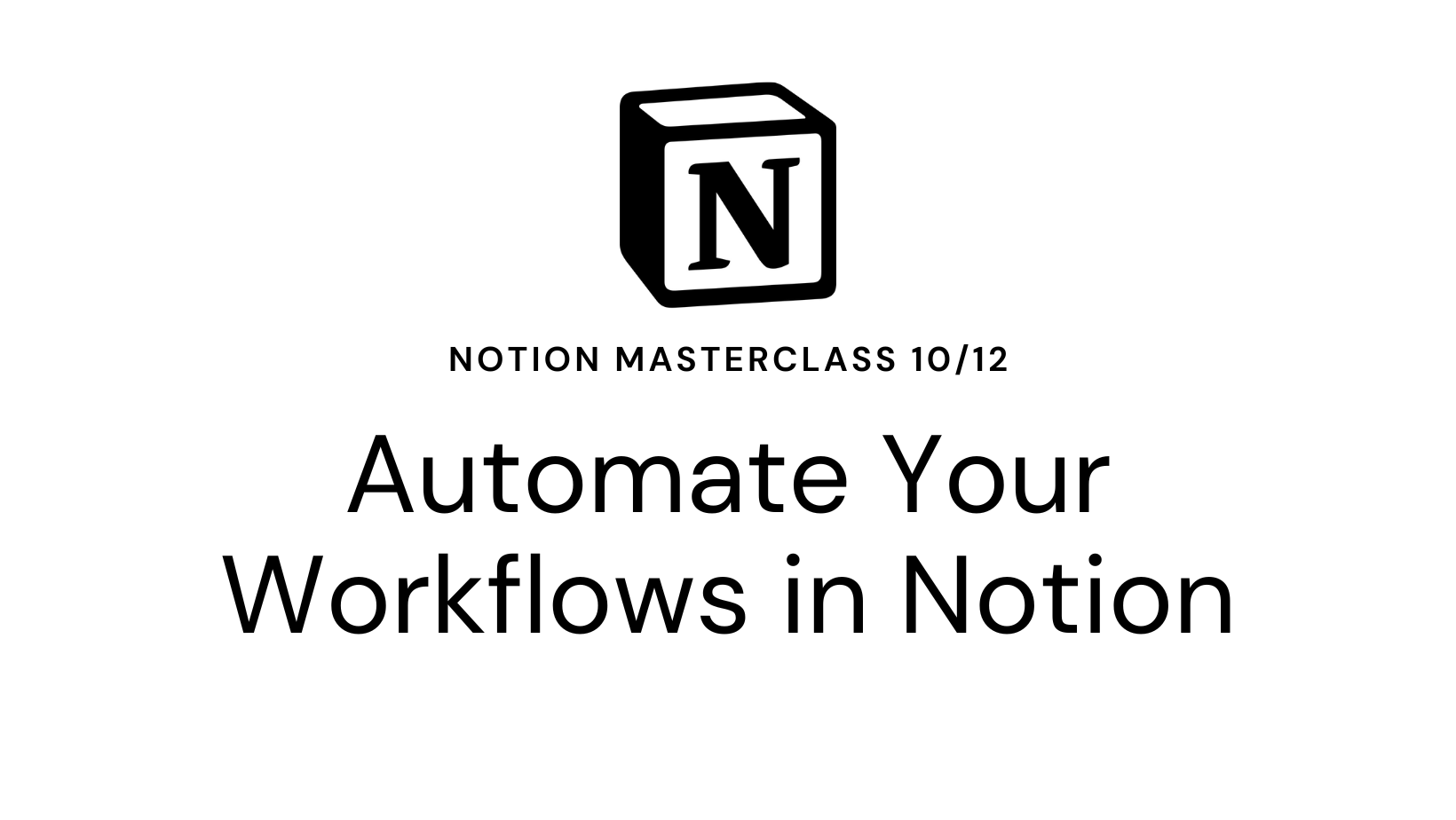
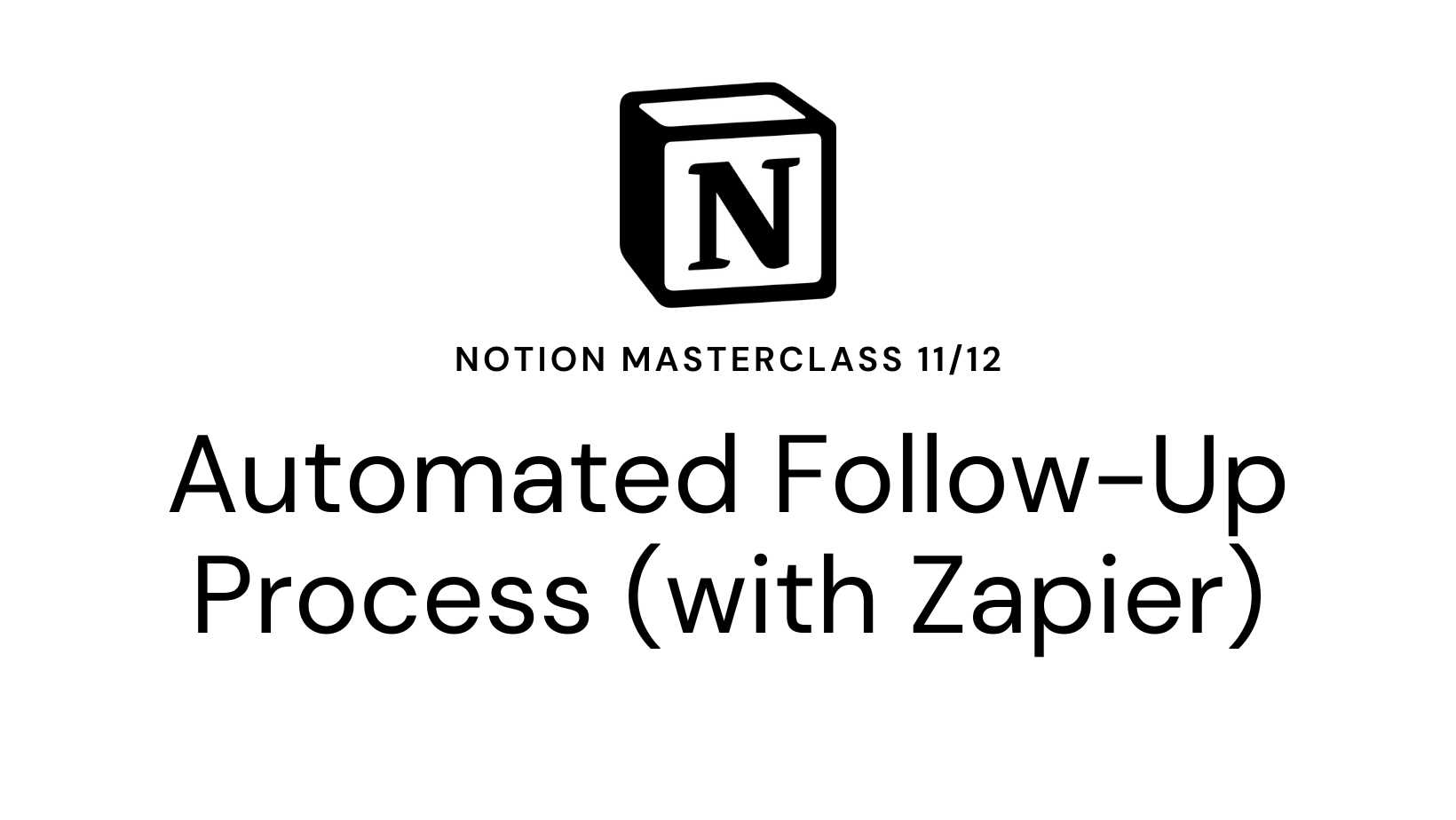
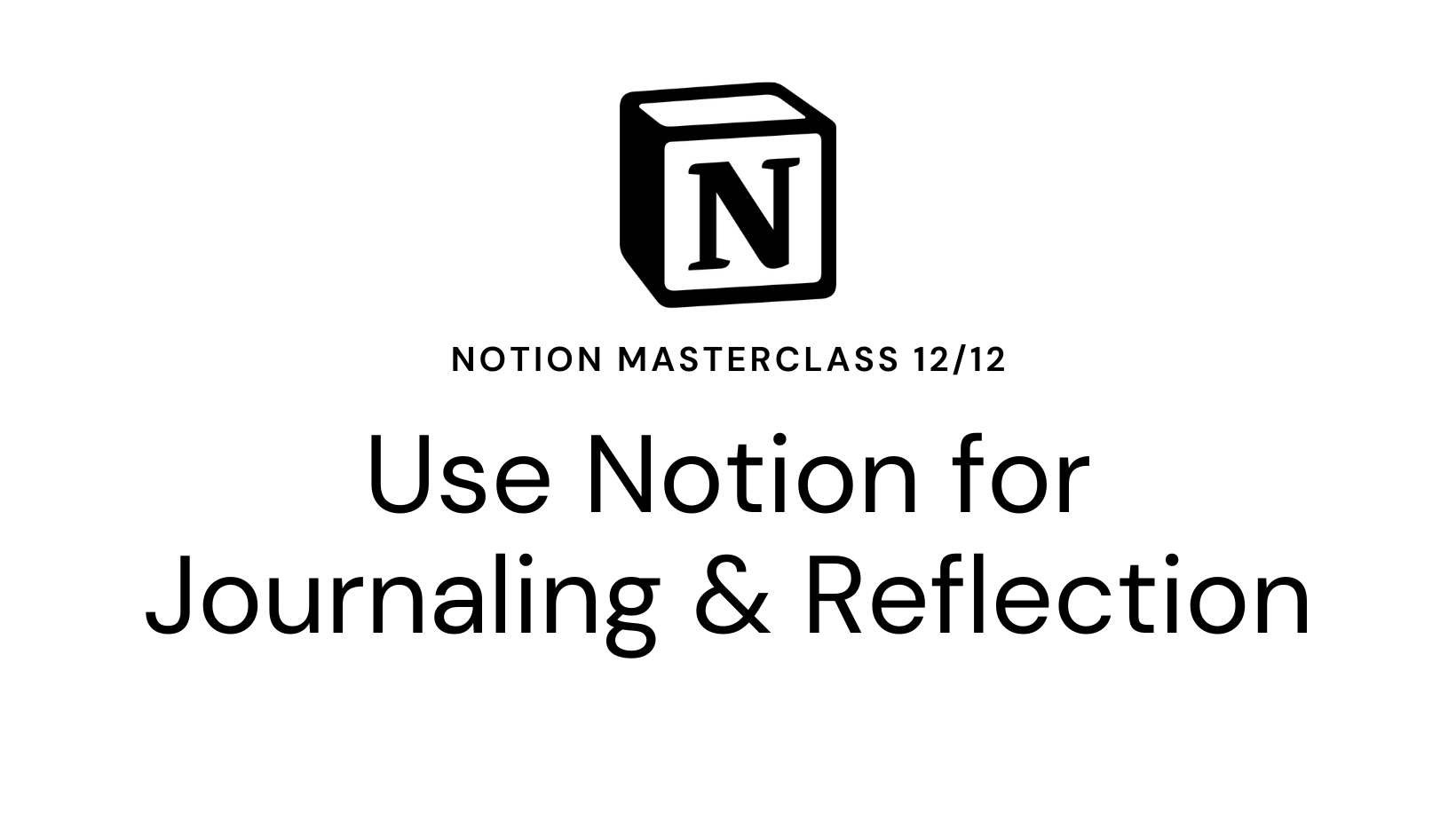

Leave a Reply