Personalization plays a crucial role in email marketing, allowing you to deliver tailored content that resonates with your subscribers. With ConvertKit, you have powerful tools at your disposal to personalize your emails and create meaningful connections with your audience. In this blog post, we will explore effective strategies and tips to personalize your ConvertKit emails.
- Collect Relevant Subscriber Information
- Use Merge Tags
- Segment Your List
- Use Dynamic Content
- Automate Your Personalization

Try ConvertKit
ConvertKit is the only email marketing platform we use, and will ever use.
ConvertKit is our #1 recommended email marketing platform because it has been built with care to the exact needs of creators building online businesses. Their user experience is very user-friendly. And segmenting our subscribers into focused groups so that we can deliver content specific to their needs has never been easier. We’re all-in on ConvertKit.
Collect Relevant Subscriber Information
To personalize your emails effectively, you need to gather relevant information about your subscribers. The more you know about them, the better you can tailor your content. Here are some tips for collecting subscriber information:
Opt-in Forms
Design your opt-in forms to collect essential information such as name, email address, and any other data that is relevant to your business. Keep the form fields simple and concise to encourage higher conversion rates.
Surveys and Preferences
Use surveys or preference forms to gather additional details about your subscribers, such as their interests, preferences, or specific challenges they may be facing. This information will help you deliver more targeted content that addresses their needs.
Progressive Profiling
Implement progressive profiling to gather information gradually over time. Instead of overwhelming subscribers with a long form, ask for additional details in subsequent interactions or through email surveys. This approach ensures a better user experience while allowing you to collect valuable data over time.
Use Merge Tags
Merge tags are placeholders that dynamically insert subscriber information into your emails. They allow you to create personalized salutations, include specific details, and customize your messages. Here’s how you can effectively use merge tags in ConvertKit:
Personalized Greetings
Start your emails with a personalized greeting using the subscriber’s first name. For example, “Hi [First Name],” creates a more welcoming and personal connection.
Tailored Content
Insert merge tags to personalize content within your emails based on subscriber information. For example, if you have collected data about their interests or preferences, you can use merge tags to reference those details and provide content that aligns with their specific needs.
Customizing Call-to-Action (CTA)
Make your CTAs more compelling and personalized by using merge tags. For instance, instead of a generic CTA like “Click Here,” you can use a merge tag to create a more personalized CTA, such as “Download Your [Free Guide/Resource] Now.”
Segment Your List
Segmentation is the key to effective personalization. By categorizing your subscribers into specific segments based on their interests, demographics, behaviors, or any other relevant criteria, you can deliver highly targeted content. Here are some tips for segmenting your list in ConvertKit:
Demographic Segmentation
Segment subscribers based on demographics such as age, gender, location, or industry. This allows you to personalize content that is specific to their demographic characteristics.
Interest-Based Segmentation
Create segments based on subscriber interests and preferences. If you have collected information about their favorite topics, products, or services, use this data to deliver content that aligns with their interests.
Engagement Segmentation
Segment subscribers based on their level of engagement with your emails. Identify active subscribers, inactive subscribers, or those who have recently made a purchase. This segmentation allows you to tailor your messaging based on their engagement level.
Use Dynamic Content
Dynamic content enables you to show different versions of an email based on predefined rules. It allows you to display content that is relevant to specific segments within your email list. Here’s how you can effectively use dynamic content in ConvertKit:
Targeted Offers
Create dynamic content blocks that display personalized offers or recommendations based on subscriber segments. For example, if you have an e-commerce store, you can display product recommendations based on past purchases or browsing behavior.
Location-Specific Content
If you have subscribers from different regions or countries, customize your content to include location-specific information. This could be tailored promotions, event invitations, or regional news relevant to their location.
Tailored Call-to-Action (CTA)
Use dynamic content to display different CTAs based on subscriber segments. This allows you to present offers or CTAs that are most relevant to each segment’s interests or behaviors.
Automate Your Personalization
ConvertKit’s automation features enable you to automate personalization based on subscriber actions and behaviors. Here are some ways you can automate personalization:
Welcome Series
Set up a personalized welcome series that triggers when a subscriber joins your email list. Use merge tags, segment-specific content, and targeted CTAs to create a warm and personalized onboarding experience.
Behavior-Based Triggers
Set up automation rules based on specific subscriber actions or behaviors. For example, if a subscriber clicks on a particular link or engages with specific content, you can automate follow-up emails with related content or offers.
Birthday or Anniversary Emails
Automatically send personalized birthday or anniversary emails to subscribers, making them feel special and valued.
Conclusion
Personalizing your ConvertKit emails is an effective way to connect with your audience on a deeper level. By collecting relevant subscriber information, using merge tags, segmenting your list, utilizing dynamic content, and automating your personalization, you can deliver highly targeted and engaging content that resonates with your subscribers.
Remember, personalization is not a one-time effort. Continuously gather data, refine your segments, and analyze results to optimize your personalization strategy. With ConvertKit’s powerful features, you have the tools to create meaningful connections and drive better results from your email marketing campaigns.
Email List Building Video Workshop
Watch this free step by step video workshop by Isa Adney, Business Owner and Trainer at ConvertKit.




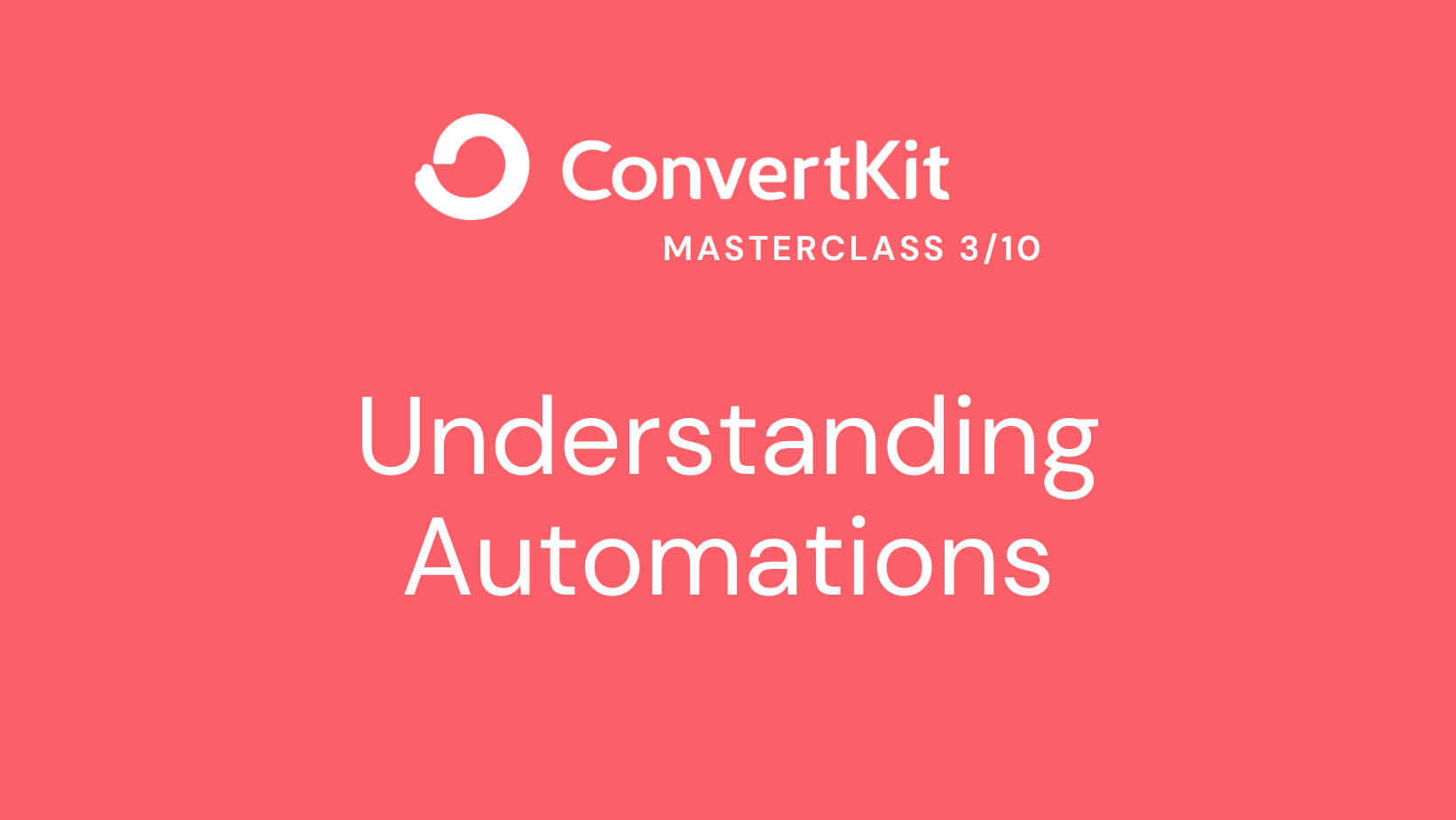




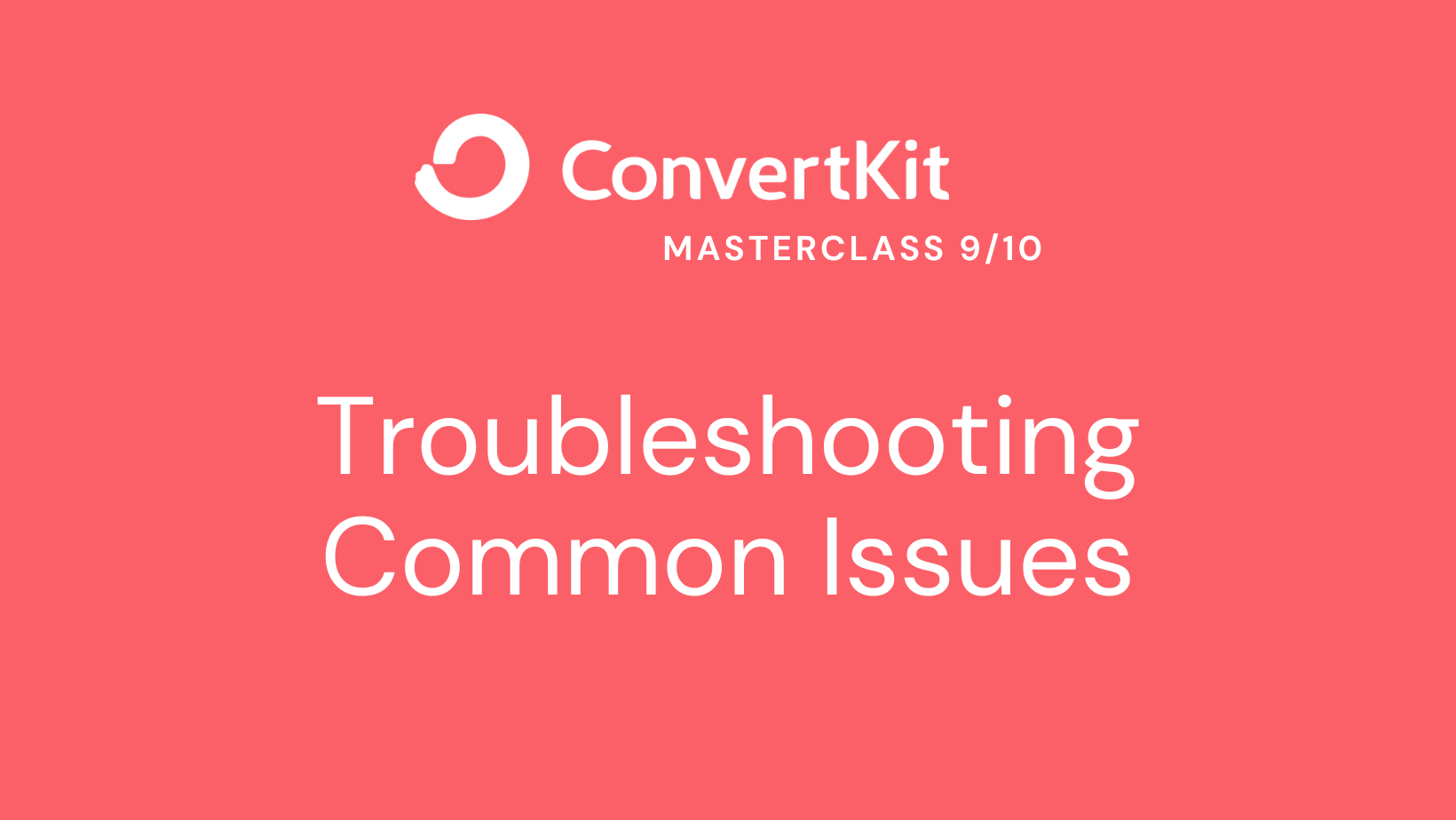


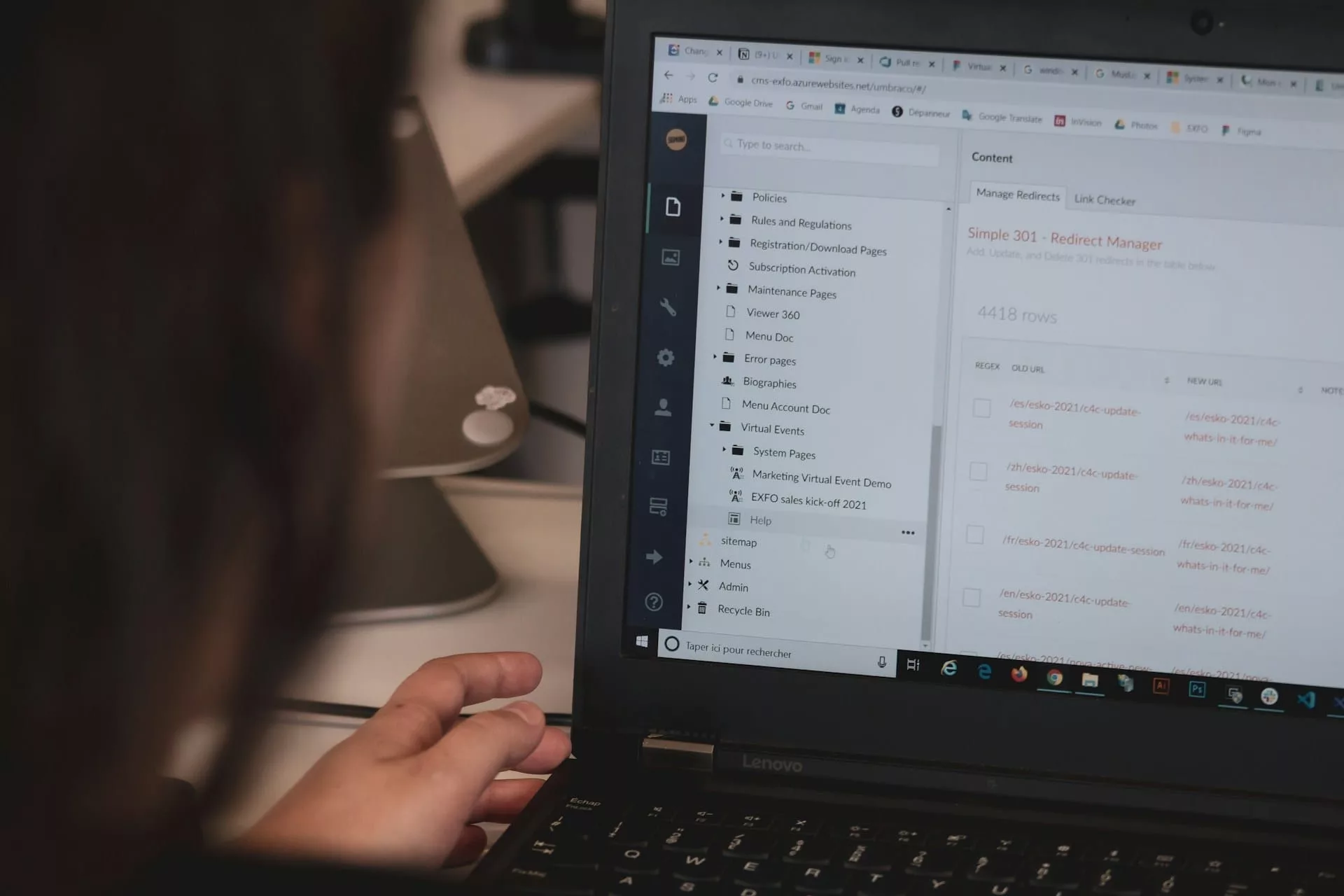

Leave a Reply