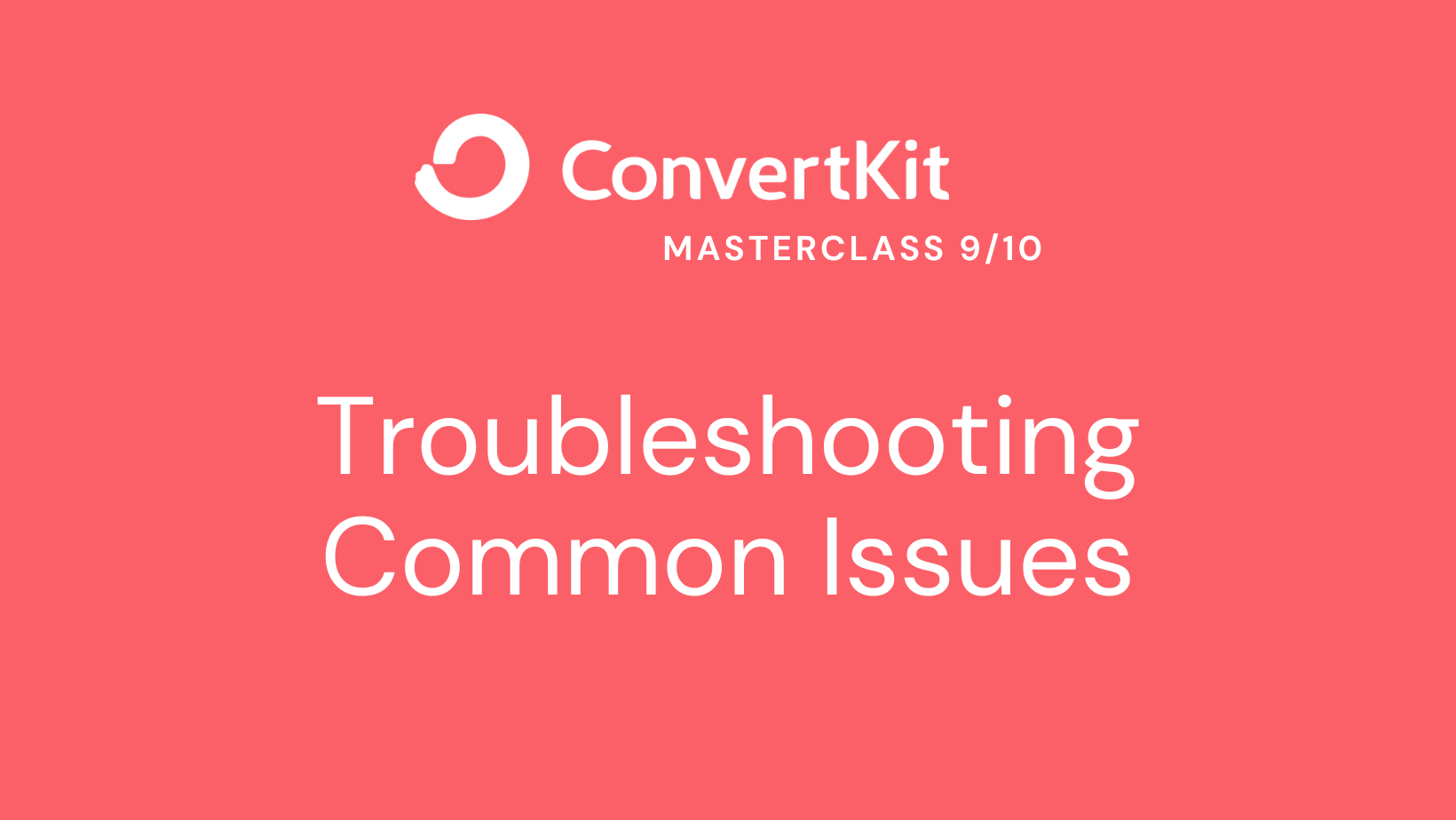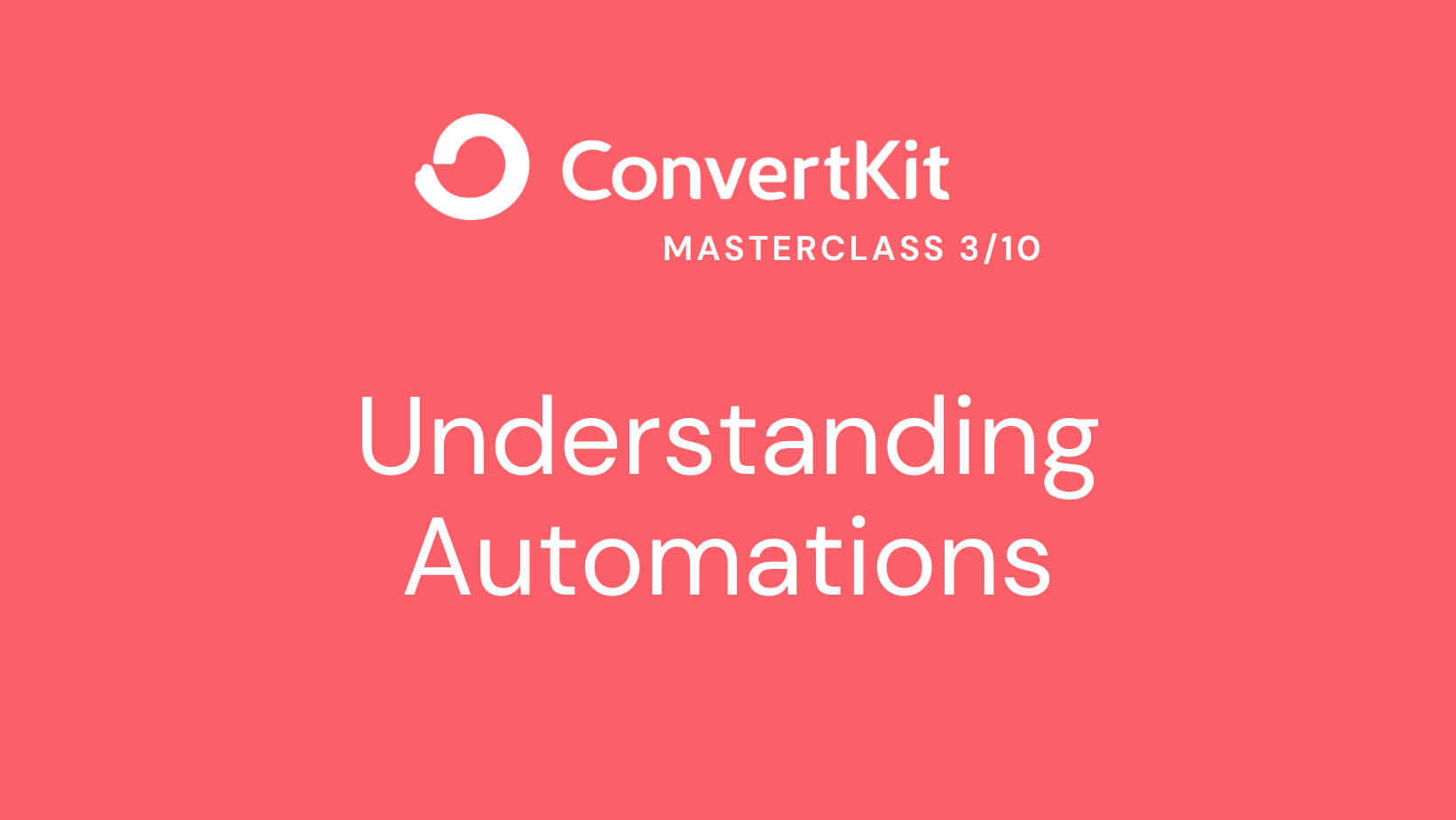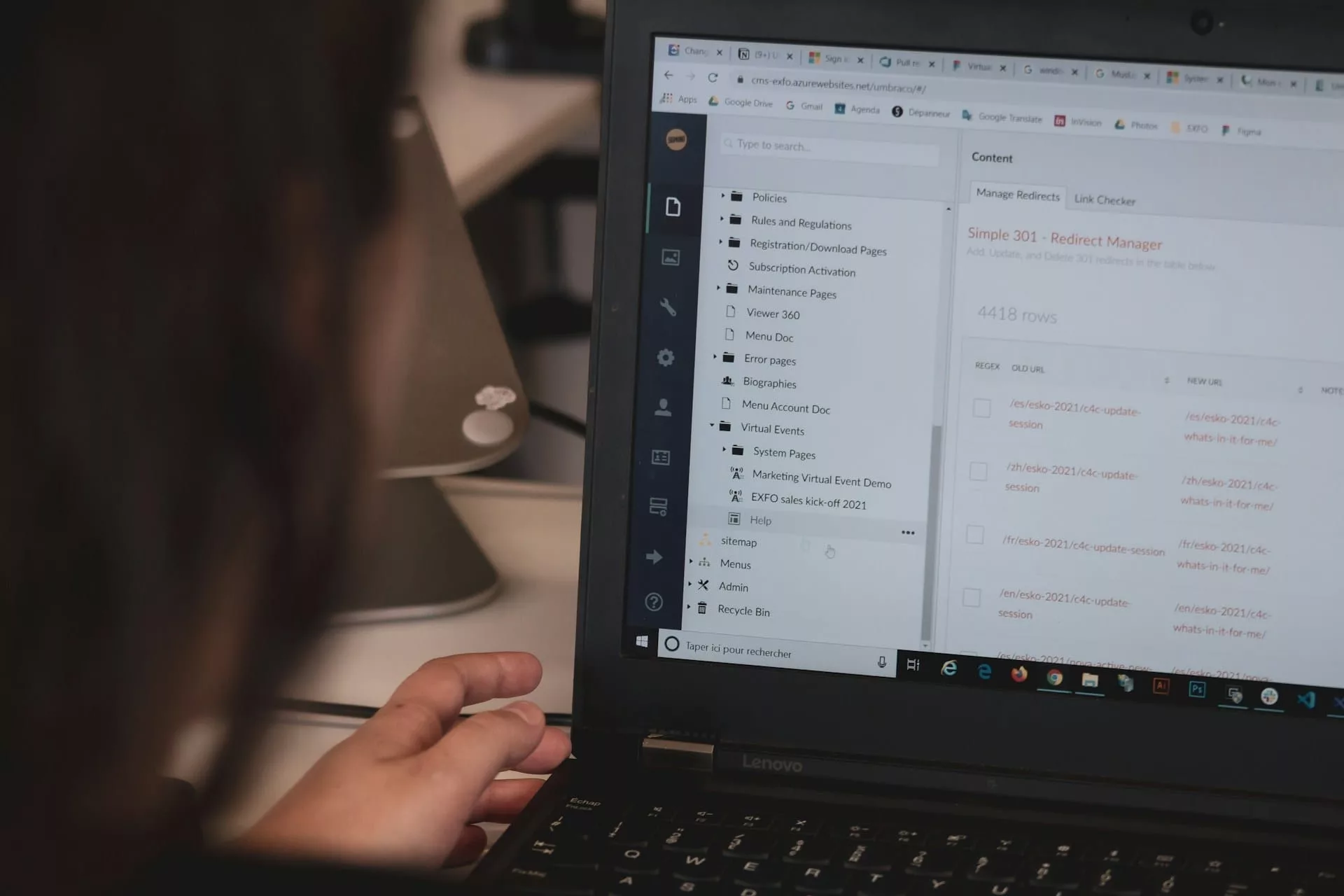As much as we love Convertkit, sometimes things can go wrong. Maybe an email didn’t send, or a form isn’t showing up on your website. Whatever the issue may be, it’s important to know how to troubleshoot and fix it quickly so that your email marketing efforts can continue without any interruptions. In this blog post, we’ll go over some of the most common Convertkit issues and how to solve them like a pro.

Try ConvertKit
ConvertKit is the only email marketing platform we use, and will ever use.
ConvertKit is our #1 recommended email marketing platform because it has been built with care to the exact needs of creators building online businesses. Their user experience is very user-friendly. And segmenting our subscribers into focused groups so that we can deliver content specific to their needs has never been easier. We’re all-in on ConvertKit.
“My emails aren’t being delivered”
If your emails aren’t being delivered, there are a few things to check. First, make sure your subscribers have opted in and confirmed their subscription. Second, check your spam folder and see if your emails are ending up there. Third, check your sending reputation using a tool like Sender Score to see if there are any red flags that could be causing delivery issues.
“My forms aren’t working”
If your forms aren’t working, there are a few things to check. First, make sure the form is embedded correctly on your website and that there are no typos in the HTML code. Second, check your Convertkit account to see if there are any errors with the form settings. Third, try embedding the form using a different method (such as a plugin or script) to see if that solves the issue.
“My automations aren’t triggering”
If your automations aren’t triggering, there are a few things to check. First, make sure the automation is set up correctly and that all the necessary triggers and actions are in place. Second, check your subscribers’ tags and segments to ensure they meet the criteria for the automation to trigger. Third, test the automation by subscribing to your own list and going through the steps to ensure everything is working as expected.
“My reports aren’t showing accurate data”
If your reports aren’t showing accurate data, there are a few things to check. First, make sure you’ve set up your tracking correctly and that you’re tracking the right metrics. Second, check to see if there are any discrepancies in your subscriber data (such as duplicate subscribers) that could be skewing the results. Third, check for any technical issues that could be affecting your reporting (such as server downtime).
“My emails are going to the wrong segment”
If your emails are going to the wrong segment, there are a few things to check. First, make sure your segment rules are set up correctly and that there are no conflicting rules. Second, check to see if any subscribers have multiple tags or segments that could be causing them to receive emails from the wrong segment. Third, test the segment by subscribing to your own list and ensuring that the emails are being sent to the correct segment.
Conclusion
While Convertkit is a great email marketing tool, it’s not perfect. Issues can arise, but with the right troubleshooting skills, you can quickly get back on track and continue building your email list. Remember, if you’re still having trouble, Convertkit’s support team is always available to help you out.
Email List Building Video Workshop
Watch this free step by step video workshop by Isa Adney, Business Owner and Trainer at ConvertKit.